How to know if Google is indexing my articles? I think this is one of the most common questions I see in most of the bloggers group I’ve been into such as Facebook, forums, and even in small discussions with other bloggers. First, I wanted to share with you all that Google seems to have been very busy these last few days and I am not only talking about their Google Search department but also with their Google Adsense. But I am not going to discuss anything about Google Adsense here and let’s focus more about the question above. It’s not a silly question and with Google Panda and Penguin around I bet even the old bloggers out there are becoming more and more paranoid with each articles they post on their websites.
Before you go out asking people questions like “is Google crawling my website and is it indexing my articles?”, you need to do some initial checking by yourself. Also before you search on SEO and driving traffic into your website, you still need to know the basics of putting up a blog site. And here is a list of possible checklist that you should consider first. Note that these are all applicable for WordPress users but the same rule applies if you are using another platform. And these are all just basic checklist that you can use. If you have more suggestions, it will be very much appreciated.
Yes even without a sitemap, search engine bots like Googlebots and other web spiders can still crawl your website and cache it but it will take a little while before you’d see your pages coming out from SERP (Search Engine Results Page). A sitemap can be a document or XML that acts as a Table of Contents of your website. It consists all the available posts, pages, tags, categories, images, and videos you have on your entire blog site. Having a sitemap on your root or public_html directory makes it easier for search engine bots to crawl and know the pages from your website. There are many free WordPress plugins that does the job. Personally, I’ve tried Google XML Sitemaps and Yoast WordPress SEO. But the latter is a whole package and sitemap is only a part of it while the aforementioned focuses only on creating a sitemap for your website. There’s also a separate sitemap creator for videos, mobile, and images from Amit Agarwal that you can use.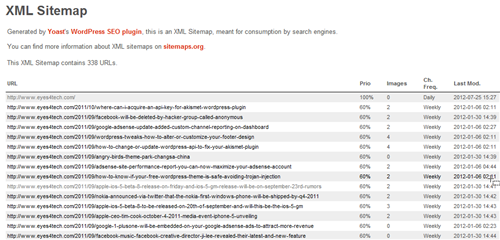
Then you need to register or submit these created sitemap to search engines like Google or Bing (they use the same webmaster tools as with Yahoo!).
Robots.txt
This is yet another basic file that you need to ensure you have on your public_html or root directory. It is a small configuration file that tells search engine bots which to crawl and which not to. You also need to define your sitemap files within the robots.txt. Whenever a search engine bot or spider visits your website, the first thing it checks aside from your .htaccess file is the robots.txt. The bot checks which can be crawled within your entire website and which are prohibited. With the sitemap defined within your robots.txt, you are helping and guiding the spider bots which to crawl.
Sitemap Submission
As I’ve mentioned above (under Sitemap), once you already have a sitemap in place you need to submit them to various search engines’ webmasters tools – i.e. Google and Bing. These two search engines offers an online tool for webmasters and blog owners. You can submit your sitemaps and monitor it from there if it is being indexed or not. Along with this feature, you can also use some of the other tools within like the internal links, external links, crawling stats, your website’s health condition, and many more.
How can I check now if Google is indexing my articles?
Recently, Google Webmaster Central Blog announced the latest and newest addition to Google Webmasters Tools – Index Status (Dashboard -> Health -> Index Status). This is now the part wherein you’ll see and monitor if Google is indeed crawling and indexing your website. If you are updating your website regularly and resubmitting your sitemap on every post then you should see from your monitor an inclining line graph. I suggest you use the Advanced tab to get a more clearer picture. This is one way of checking it.
But the quickest way to check is by going to Google search engine website and check if your latest post if it is already indexed. I have here an example recent post (posted just a few hours while I am writing this article).
site:www.eyes4tech.com “Top 5 Best Features of Apple iOS 6”
Or just type in the search field the title of your post enclosed in quotes, like:
“Top 5 Best Features of Apple iOS 6“
Both should show your post but the first one is a little more specific.
You can also submit your new post to Google Webmasters Tools’ Crawl URL. But there’s no guarantee that Google can and will index your page right away. But there’s no harm doing it, so I won’t stop you.
Again, these are just the basic and I am excluding all other factors like if you made your entire website bearing a noindex attribute or if you have been affected by Google Panda or Penguin, or even worse if you have been sandbox. It’ll be a different story.
Basically, that’s it. Check your own website now and have fun blogging!
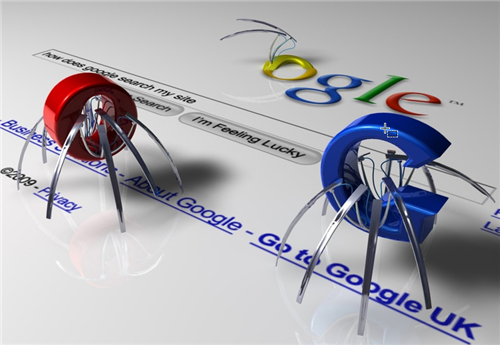
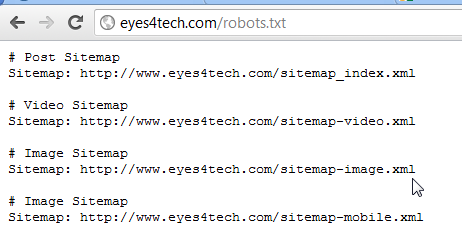
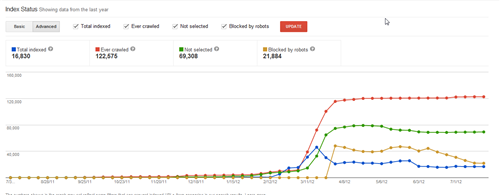
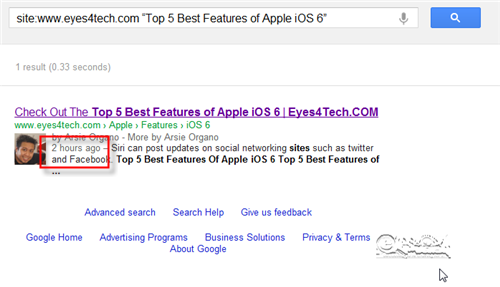
Hi, When i search my site using “site:thedripple.com” it shows my latest posts, but when I search only for title, it shows nothing. Also I did not get any single traffic from search engine in last month, may be because my blog is new! Any tips?
Bro, I tried site:thedripple.com “Motorola Photon Q 4G LTE announced” on and I see your latest post.
Hi Nik, If you mean your site doesn’t appear for the title without “site:” quotes you should probably work on off-site SEO and also on-site optimization.
Thank you for reply, I will be doing that only, does buying SEO packs from other companies helps?
If you are going to target low competition keywords, it can be achievable by yourself. Guest Blogging and Blog commenting on High PR blogs will help (It is also great for traffic), I gave a quick look through your blog and found out you aren’t targeting any keywords, For example your post title ‘Windows 8 Coming on OCT 8″ Could be “Windows 8 Release Date”. And they are very competitive, you would need months of SEO services. E-mail for more help
Thanks Bro for posting this.
Wonderful topics but information is not clear,so my request ,if possible then update the article such as
1.How Google indexes page(s).
2.Where from takes the urls
3.What does happen the page
4.How site admin confirm
[please don’t mind for my un wanted suggestions ]
Thanks for your suggestions but this article is intended for those new interested bloggers. I’ve known some bloggers from my circle of friends who tried to put up their own self-hosted website but they were wondering why their posts are still not on SERP. I wanted to help them by providing the basics.
Is this still necessary even for greatly optimized frameworks such as Thesis (I’m using that one)?? Nice tutorial BTW!
Thanks bro!
Excuse me? I asked you something Arsie! Are you sure that reply was for me?
Yes that is to acknowledge what you have said about the tutorial. About that question, is that really a question? I thought that it was a sarcastic statement because of the “??”. I was assuming that you don’t need this article since as you’ve said you are already using a “greatly optimized frameworks such as Thesis”.
Well, from what I see when I checked your website you already have a sitemap and your latest post is already indexed in Google. 🙂
Great tips. I searched and checked, luckily Google is indexing my posts all right. 🙂
Thanks Jasmine and good for you!
Nice to know about it but I think if you paste whole url of the post in Google then you will get to know if the post is indexed or not.
By the way Nice post!
I also agree with that, it’s another way to check.
Hi Arsie, you have cited above almost all the possible methods to check whether an URL is indexed on Google or not. And as per Atish suggested, pasting the whole URL in the search box also lets us check its indexing status.
Yeah that’s another way.
Hello Arsie, these tips are really helpful for newbie bloggers. I use BWP Google XML sitemaps on my blog, it is a lightcode version of the original Google XML sitemaps plugin but performs all the functions of the original version.
I haven’t tried that one but it’s good to know that there are other options for our fellow bloggers.
Hey Arsie,
This is nice information, but I would like to ask that is it important to use Google XML sitemap plugin to create a sitemap file?
Personally, I have never tried any plugin for my sitemap, Instead I always used online sitemap generator websites to create a sitemap and uploaded it to my public_html folder!
Your views on this?
@ehsan, from me experience it really doesn’t matter whether you do it manually or with a plugin for as long as it is there in your public_html and it is well configured. The only advantage of having a plugin (which if more helpful for beginners) is that they just need to install it, tweak a little and that’s it. The plugin will do the rest.
I have tried both, but one thing which I’ve seen is that the Google XML sitemap plugin doesn’t create a sitemap with all urls. If online sitemap generators cover 1000 URLs than the plugin covers only 500 URLs. I don’t know why?
Maybe those websites covers all the comments links too?
@Ehsan Try the beta version. A Sitemap index file can list no more than 50,000 Sitemaps as per Google:
refer to for the FAQs of Google XML sitemap plugin .
Google Ref:http://support.google.com/webmasters/bin/answer.py?hl=en&answer=35738
I applied your tricks & my latest post is showing. Thanks for share
No Problem Bro!
I got my articles indexed but it takes some time, why this happens?
You should try to ping your sitemap to Google
The command to ping
Google is http://www.google.com/webmasters/sitemaps/ping?sitemap=http://www.domain.com/sitemap.xml
Change the domain name and sitemap file name
This is the one you added on your robots.txt
Sitemap: http:// thetecnica. com/post-sitemap.xml
But this page is not available.
hello
Arsie Organo
nice tips i tried a lot to check but i think google is not indexing my posts 🙁 thnx for this nice tips
My dear friend, have you checked your sitemap? I checked it and it only contains tags and your pages… check –
And in your robots.txt I suggest add another line
Sitemap:
Sitemap:
Then resubmit your sitemap to Google.
Well explained again 🙂 But in these days search engine crawler rate is decreasing day by day. Only indexing quickly if its a well ranked blog with regular updates.
I agree with you about that, but there’s a way through GWT to adjust the crawl rate.
i do not agree with you sai krishna, if your blog / site is adding some thing every day, these crawlers comes everyday to index your site. Check it from you awast stats from cpanel.
I followed the same steps to submit sitemap for my new site and it took just 5 hours to index my site with my first post.
Good to hear that
I agree with you Arsie, these pandas and penguins are really taking the heck out of bloggers these days, one affected by any of these sinks down with very little hopes to recovers. As for the crwal thing, one must get his/her sitemaps in the eyes of the google bot, best way is to add a link of sitemaps on the homepage + addition of sitemap at GWT and addition of the sitemaps at the robots.txt file. Indeed a very useful article, newbies will surely benefit from this.
Thanks Ravi!
You are welcome Arsie.
Well written Arsie. Yeah GWT is the best way to index faster for a new post. many time i forget to submit my sitemap in GWT then its take a long time to index.
Yeah I noticed that also that when I am not submitting my latest sitemap to GTW there are times that it takes time before the Big g indexed it.
The best part of your whole article is “How to check your indexed article” using site:” your article title”.
Well, that’s the fastest a new user can do to check. 🙂
I was little bit nervous aboy my site indexing. I follow your steps now I get to know that some of pages has been indexed.
Nice article. I paste entire url on google search box to check if its indexed or not ..simple nothing else.Some time webmaster tool indexing factor not shows you latest data.
That’s really nice info. I am stuck with google not indexing my posts on time and even for days. I dont have a robots txt file and definitely put it in my root directory.
I had followed all these steps, (i had done it already ).
But google takes more than 7 days to index the new post..
please help me.
Hey thanks for showing this methods as I was looking for the same, many a times I couldn’t get it whether my article is listed or not but I like the way you have explained the methods and especially the last 🙂 which is quick and fast.
Well I think frequently posting and regular pinging is the best way to increase crawl rate. My blog gets crawled every 30 Seconds.
After how many hours or days google index our new post?