There are a lot of technological hacks that can benefit you in your daily life. Some hacks can help you save money or time, while others can solve little annoying problems that sometimes gets in your way. Today we are going to be looking at 7 hacks that actually work.
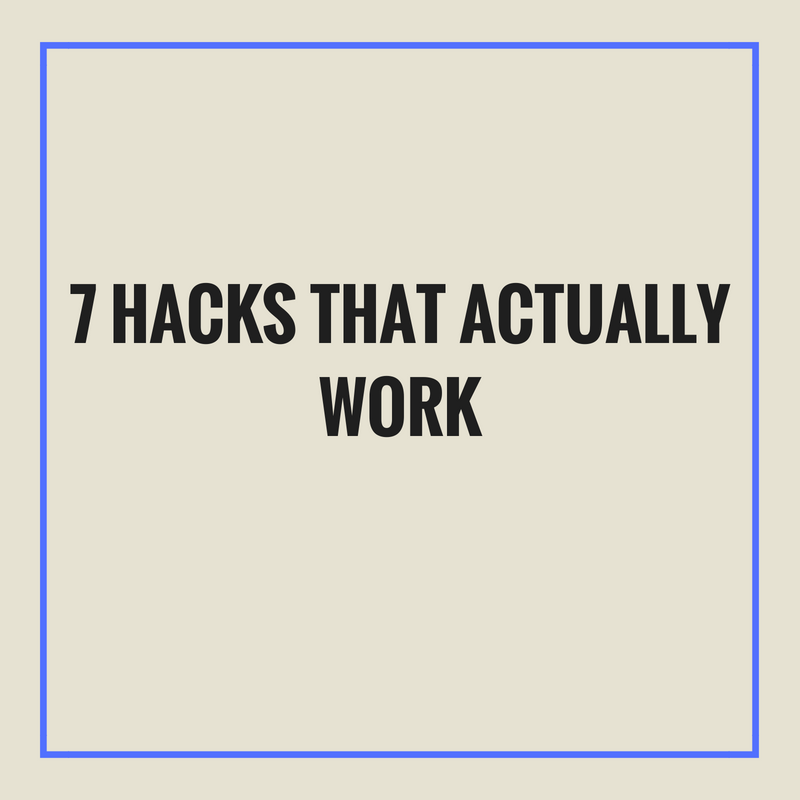
Download YouTube videos
Sometimes you may want to download a tutorial or explanatory video to view later offline. To download a YouTube video, type ‘ss’ before the ‘youtube’ in the video’s URL and enter. This will allow you to choose the file type as well as the video’s resolution.
You can also choose to download just the video’s audio by typing ‘listento’ before ‘youtube’ in the URL. Remember that downloading copyrighted videos or other material from the internet is illegal if you don’t have the author’s consent.
Mirror your PC on your HDTV
If you’ve ever wanted to mirror your PC or phone’s screen on your HDTV without using cords, check out Google’s Chromecast, a device that you plug into your TV’s HDMI port. Whatever is going on in your Chrome browser will be mirrored on your TV screen. This is a cordless and quick way to do presentations at work or school or to play an online playlist of background music when you have people over.
In order to use the Chromecast, you need no drivers or apps. It is compatible with any smartphone and HDTV and the software can be updated online.
Watch anything on your Fire TV
If you have a Fire TV, you already gave a step away from traditional tv programming. Since your content viewing is only limited to approved media streaming services, you may find that there are programs and content that are not accessible to you due to your location. Certain content may also be too expensive. Luckily, Kodi can be installed on Fire TV. This will allow you to install add-ons that will provide you with free access to thousands of programs that you stream to your Fire TV.
Turn your old smartphone into a security camera
This is one of the best security hacks. If you have an old smartphone that is gathering dust somewhere, you can turn it into a baby monitor or security camera for your home that you can log into and view from your current phone. The only requirements are that the phone’s rear camera should work and that it should be connected to the internet.
Simply download a security camera app on your old phone as well as your current phone. Certain apps will allow you to enable motion detection. Position the old camera so that it is focused on your baby or house’s entryway and switch on notifications for the app on the phone that you are carrying with you.
Boost your Wi-Fi signal
If you don’t want to pay for wi-fi extenders, you can boost your signal with a square 11” x 8” piece of tin foil. Fold the sides of the tin foil over for added strength around the edges and bend the longer side into a slight curve. Place the foil behind the antenna of your router with the concave side facing the router.
Wi-Fi passwords for guests
Sometimes visitors may ask you for their Wi-Fi password. Instead of giving them your passcode that is printed on the back of your router, you can head over to any website that generates QR codes and enter your Wi-Fi details. The website will then furnish you with a QR code that you can give to your guests. This method works especially well if you have people staying over for a long time that may need internet access.
Use Google to help you study
If you are studying for an exam, type the following into the search bar: ‘site:edu [subject] exam’ and hit enter. The results page will contain examinations with questions as well as answers that you can use to study, practice and test your knowledge.
You can also stay updated by subscribing to iTechCode.