Maybe your legacy systems are not helping you rather than you constantly helping keep them alive. Legacy IT applications face the constant challenge of fitting in with the fast pace of the business while loaded with the burden of security threats, lack of scalability, and incompatibility with modern technology. Because the technological platforms and other toolsets are moving so fast, keeping a legacy software application alive is a true challenge.
Enterprises and mid-size companies have already been migrating and revamping their applications like Desktop Apps, older Web Applications, device-specific Windows Terminal Applications, Windows Services, Chron Jobs etc. Modernization companies provide the know-how and guiding principles to help you migrate such applications.
Whether you modernize the apps internally with your technical team or use an external application modernization company, you want to make sure right approach is used to get a return on your investment and the new applications are worth the effort and money you spend.
Here we list 3 main approaches used to modernize the applications – and if these are not included in your plans, you want to reevaluate them.
-
Cloud Migration:
Cloud migration means transferring applications into cloud environments (AWS, Azure, Google Cloud, etc). Reason companies move to cloud are many and beyond the scope of this article (we will be publishing other article for why companies move to cloud) but a short list of benefits moving to cloud are – providing better scalability, agility, and reduction of infrastructure costs.
To be able to move your applications to cloud, you may run into one or more of following depending on use case of legacy application and its readiness to be hosted on cloud:
- Lift and Shift (Rehosting): A quick migration approach with minimum code changes. You can host applications in cloud mostly as is if they are web applications and not using any hardware interfaces or machine dependent features.
- Refactoring: Legacy application may need code modification before moving to cloud, if certain components are either not supported on cloud or need to make use of cloud features so it works more efficiently. For example, if the application needs to store some local files, it can store those files in blob storage and refactoring would be required to use blob storage instead of local drives.
- Rearchitecting: You may have to rearchitect the entire legacy application to move it to cloud if the application were developed with technologies that are not supported any more or cannot be supported in cloud. A legacy application could be a forms application within Microsoft Access database, and it would not make sense to put it on cloud. It could be some Windows Desktop app built using WinForms or Silverlight and accessing database directly. This would also be a candidate to rearchitect.
-
Re-platforming: Update Without Significant Modifications
Re-platforming refers to the process of moving your application to another platform – this could be a newer front-end toolset, different database systems or different middle layer libraries that integrates with other systems. In Programming world, the toolset keeps modernizing.
You may have seen that your iPhone or Android phone gets updated almost every month or so with new OS. Similarly, the Chrome web-browser and Edge web-browser also gets updated periodically. If you have a web or mobile application, it has to be kept up to date with these updates otherwise the users will see issues while using the application.
-
Re-architecting: Harness the Cloud Power
Re-architecting any legacy application is always a major undertaking. While not every application requires re-architecting, this should be ruled out during the discovery phase to be on safe side.
Re-architecting means going back to the drawing board on your application, so that it will perform optimally in a cloud environment. Here are few examples of what may require re-architecting during application modernization.
- Legacy application may be a desktop or windows application, and users now need a web-based application, so they don’t have to install any software locally.
- Legacy application used its own data in a silo, and modern application needs to integrate with other systems the company has.
- Legacy application had its own login and authorization process and modern application needs single-sign-on with company’s active directory or office 365.
- Legacy application required lot of data entry and file upload, which could be modernized with mobile device’s picture taking capabilities.
Modern applications can also be developed using micro-services or server-less architecture. It is the most investment-demanding but offers the greatest long-term benefits in respect of scalability, flexibility, and potential for innovations.
Conclusion
As you read above, we highlight the three main approaches taken to modernize legacy applications for Enterprise clients. When you start your next modernize project, make sure to talk to your internal team or outside vendor whether they have considered all these factors and how these approaches – cloud, re-platform or re-architecting – are being evaluated in the process.
This Post is written by Piyush Bhatt, CEO of SharpQuest that provides application modernization services to enterprise clients in automotive, healthcare and fintech industries in USA, Canada.
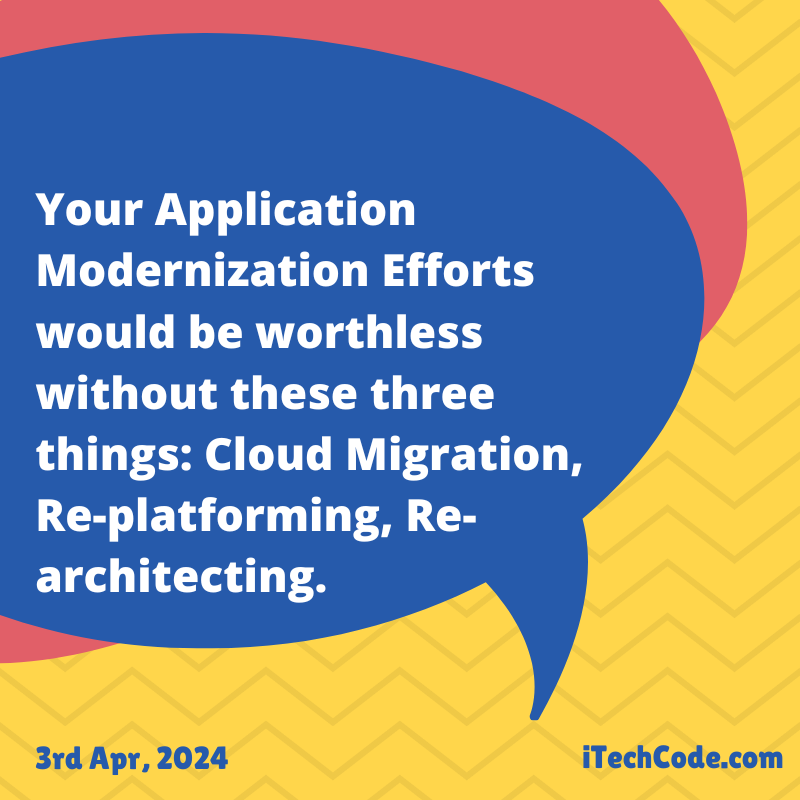
You can also stay updated by subscribing to iTechCode.