If you’re going to set up a network, you’re going to be using cables. There is a multitude of them that will come into play. Some of those cables will come from your service provider, as they’re meant to connect the modem or router to the central office. However, there will also be cables you need to provide yourself as you put together a local network.
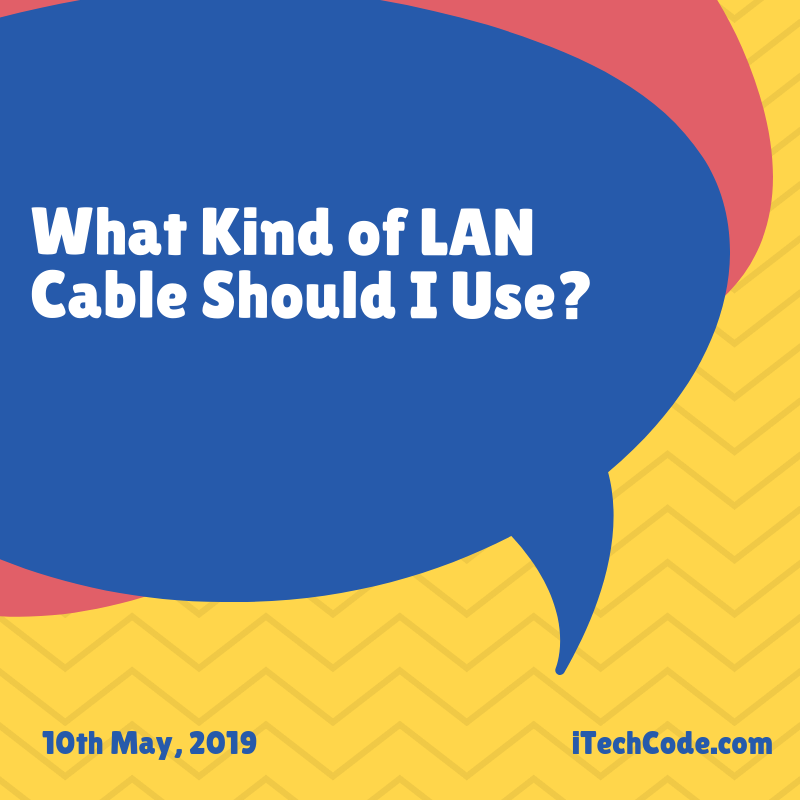
For this, you’ll likely be using ethernet cables. However, there is one minor challenge. What kind of ethernet LAN cable should you use as you put that network together? Are they all the same? Or are there differences in their function and purpose that means you might need one type over another because of your particular purposes?
Different Categories of Cable
Not all LAN cables are created equal. There are differences between them, ranging from the technical to the physical. Knowing these differences and what functions they help fulfill will be crucial in your decision-making process.
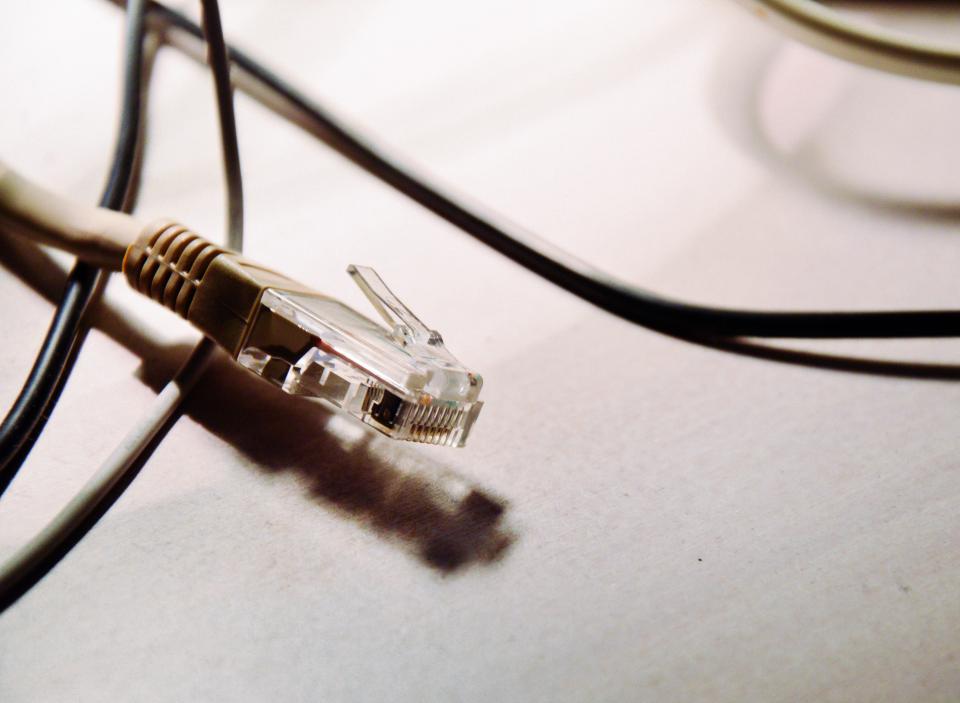
Source: https://stocksnap.io/photo/B4I4XD7WY4
These cables are grouped into categories, so they’re referred to by “cat” and a number. These are further sorted for technical standards and clarification since some of these are designed for a specific application or purpose, such as 5, 5e, and 6. These cables all adhere to the same standard across the board, no matter the manufacturer, so this will make it easier for people who are shopping for them.
Category Numbers
First, let’s break down the specifications of the cables. Cat-5 is the lowest standard that still sees use, but it is being phased out over time. It has 100 Mhz frequency, but the transfer speed is much slower at only 100mbps at maximum. As the number goes higher (Cat-5, Cat-6, Cat-7, etc.), the speed also increases.
The category numbers are also meant to indicate the degree of testing to eliminate crosstalk and isolation between wires. The higher the number, the lower the risk of crosstalk that could disrupt the signal or reduce the strength of the transmission.
Standards Aren’t Fixed
Note that these standards aren’t set in stone. For instance, you can still get 1Gb speeds on a Cat-5 LAN cable, which doesn’t actually support it. However, since these standards haven’t been properly tested, you’re going to get mixed and potentially inconsistent results. At the same time, even if you’re using Cat-6, your network speeds are still limited by the speed of all the other equipment in the network. Otherwise, the software only uses the available speed.
Revised Standards
Two categories, Cat-5 and Cat-6, were revised to adhere to new standards. Cat-5 Enhanced has the same features but boasts higher standards for reducing crosstalk. Cat-6 Augmented has tested for 500Mhz (double that of Cat-6). This higher frequency eliminates alien crosstalk, while also providing a much greater range.
Physical Differences
In general, the physical differences between the categories of cables are the twists per centimeter in the wire. Sheath thickness is also a difference. These two are the most visible, but the twisting inside varies as well.
Wire Twisting
LAN cables eliminate wire twisting and isolating certain components. Cable twisting at certain intervals reduces interference and increases the effective range of the transmission. Twisted pairs became the baseline for all ethernet cables, eliminating the risk of interference that lingers between the external and internal wires in the cable itself.
Cable twisting is not standardized, but usually, the twists come up every few centimeters. Single cables usually have the lengths of the twisting vary, so no two of them ever line up. However, these are typically unique per manufacturer, with no two pairs having the same amount of twists.
Shielding
Another consideration is shielding. Due to the twisting, manufacturers use shielding to protect from any further interference. An unshielded pair can be useful if all you intend to do are connecting the computer and the wall, but shielding is necessary for areas that have higher interference. If you have cables in the outdoors or inside the walls, you also want to have shielded LAN cables.
There are various types of shielding, of course. However, the standard is to put a shield around each pair of wire, protecting from internal crosstalk. Screening cables can also help if they are UTP or STP.
Other Elements
LAN cables Cat-6 and higher also tend to use a nylon spline, further reducing crosstalk. This is not required according to the standards, but it shows up often enough across manufacturers.
Cables with thicker sheaths protect against near-end crosstalk and alien crosstalk. These are problems that occur with greater likelihood as you increase in frequency. Take note that not all cables with thick sheaths also have nylon splines and vice-versa.
Conclusion
A LAN cable is a crucial part of any networking setup that you put together. There are a number of categories of cables that you can end up using. The answer to the query of which cable is best for you will vary based on your purposes, with no definite one-size-fits-all response for all your needs.
You can also stay updated by subscribing to iTechCode.