Setting up a home network can be a great idea. If you live with a lot of people that use multiple devices, some of which are portable and can’t connect to a modem or router the traditional way, this is a smart move. Even without internet access, you can still bind some key devices like smart appliances or a printer together for ease of use.
Source: https://pixabay.com/illustrations/home-smart-automation-house-system-4100193/
However, not everyone is an expert at setting up a network. This is the sort of thing that’s not just plugging something into a port and going crazy. There is a bit of planning required, and it isn’t something that everyone is willing to spend time figuring out. So let’s take a look at the planning for setting up a home network.
Know the Layout
The first thing you need to look into should be the layout of the home. This is something that will affect a lot of other considerations. You should take a look at the layout and structure, perhaps even the materials involved. While you’re doing this, you have a few questions that you want answers to, because it informs the rest of the planning stages.
One of the questions is where you want the “core” of the network to be, which is extra important for wi-fi access. If you intend to maximize the reach and range of the network, where you place the router is a serious consideration. At the same time, if you want to be able to use your network outdoors, that’s also a factor in placement.
Wired or Wireless?
From here, you need to pause and consider going wired or wireless. Your network won’t be absolutely wireless since you still need to have a wired connection to your provider. If your home network is meant to be an internal one, you still need a wired network as a base. There are advantages to both wired and wireless setups.
A wired network is faster and significantly more stable. It’s also less prone to interruption, which is important to some. However, it also means that your network is closed. Every device connected to it must be wired into it, making access more of a hassle.
For wireless networks, access is easier. Anyone that can pick up the signal and use it, if they are in range and have the right credentials. However, they are also slower and more prone to interruption. The materials used in your home may also be an issue since some can block wireless signals and prevent the network from being accessible or being slower and more unstable in some parts of the home.
Number of Devices
When planning a network, it is also important that you factor in how many devices are going to be using it. The number of devices that are connecting at once will divide the bandwidth. This means that if your bandwidth isn’t very good, it will be even more throttled as more devices start connecting. You’ll see poor performance, with devices wired directly to the source being the ones that have the best speeds.
Wired Devices
A related consideration is this: how many devices need to be wired?
Now, modern modems don’t need a device to be wired to them to work properly. The modem will generate wireless access all on its own. However, depending on your needs, you might require one or more terminals hooked right into the modem. If that’s the case, you need to keep that in mind when considering matters such as placement and bandwidth. If you have at least one terminal device, then you are going to need a LAN cable too.
Power of Ethernet
Does the network require Power of Ethernet access? If that’s the case, that is additional hardware that needs to be accounted for as you set things up. If you ever want to power a device through an ethernet cable along with the data, this is something to consider.
Measure Distances
Be sure to measure the distances based on what the location of the “center” of the network is. You’ll be needing at least some cables. The modem itself and the cables it needs to connect to the internet provider won’t be on you. What you will need if you have even one device connected directly to the modem are cables. Measure the length and buy a little more ethernet cable than you need.
Final Notes
If you are doing a wired network setup, check the environment for where the cables will be laid. Make sure these are free of any known hazards or sources of interference, such as parallel electrical wires. If the network is going to be wireless, minimize any physical obstructions between the source of the signal and other parts of the house. If there are any potential sources of interference, keep away from those too.
Conclusion
Setting up a home network can be a challenge, especially if you walk in blind and make things up as you go along. This is something that requires more than a bit of planning, some measuring, and a little willingness to figure things out before you start buying anything. However, it is a rewarding task to complete and one that can give your home devices a great deal more utility.

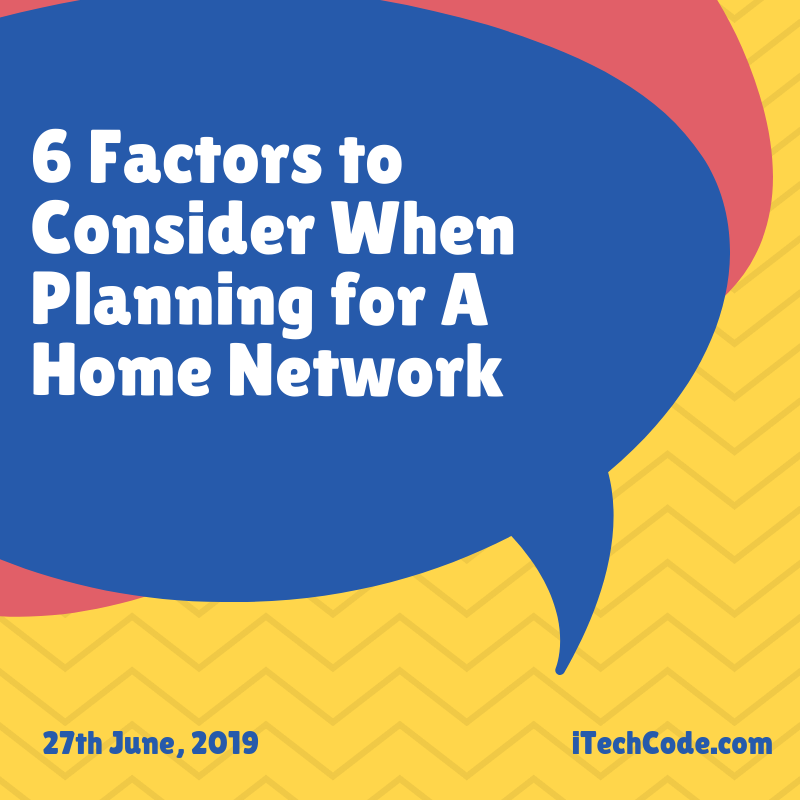
You can also stay updated by subscribing to iTechCode.