Fast webpage loading times aren’t the be all and end all of a good website but it certainly doesn’t hurt to try and improve your site wherever possible. Improving web page load times doesn’t only benefit the user experience but, as a direct result of this, it also benefits search engine optimisation (SEO). Google takes into account the load times of pages and uses that as a metric with which to judge a website. Therefore it is in any site owner or operator’s interest to optimise performance wherever possible. Anything other than lightning fast load times will often lead to users clicking away from a site which could mean loss of earnings as engagement drops off.
The ever popular website-building platform WordPress (WP) offers an intuitive and easy solution to constructing and designing your own site but as with any feature-rich platform, a site can quickly become bloated with unnecessary themes and plugins. This guide will serve to provide a list of best practises in order to achieve a noticeable boost to site performance.
Before you look into optimisation, of course you’ll need to check site speed. This can be done easily via Google or Pingdom. These tools will even provide you with some insight into what areas are causing delays.
Now you know how to find site speed, here are some of the best ways to optimise a WP website:
Hosting
- First and foremost: website hosting. Content delivery networks (CDNs) like Cloudflare allow users to connect quickly to your site a lot quicker as it’s being delivered via the nearest data centre. For example if your website is hosted in the U.S. but the majority of users come from Europe, a CDN will use its network of servers around the world to deliver the site via the nearest location thus reducing page load times. Along with a CDN, hosting experts WP Engine provides great caching and CDN-hosting features to further improve your WP site’s performance.
Manage Plugins
- Be strict with your plugins: if any are superfluous to requirement then bin them! Also, if some overlap in terms of what they provide, decide which one can go as it has essentially become redundant. A lot of plugins will frequently offer the same functionality regarding certain actions so make sure that each plugin does it’s individual task and that there aren’t multiple instances of the same action being done by two or more plugins.
Compress
- The number of files greatly affects the site’s performance: more megabytes of data means more information for a server to send and a user to receive. If at all possible, cull the number of files or compress large files wherever possible. When building a visually stunning website, you’ll naturally want to include great imagery but this can take up precious space. You can easily resolve this by compressing images on TinyPNG but for things like video, it’s best practise to embed as hosting videos costs a lot of bandwidth and a website will inevitably suffer for it. If you want a video to run in the background, in my experience it’s a good idea to keep it to 10 seconds or below as anything more will noticeably bump up load times.
- Along with compressing images, use Gzip to compress all the site files before they’re sent to the user. PageNinja. a handy WP plugin, will enable Gzip compression among many other speed-optimising features.
- ’Minifying’ the HTML, javascript and CSS code will also help to reduce page load times as it essentially reduces the white space in the code, making it easily digestible by browsers and servers. Again, this is a useful optimisation service offered by PageNinja.
Fine Tuning
- Even small things like separating a long comments section into pages can help with overall load times. Another example of a small change that has a big impact is reducing the ‘empty trash’ frequency from 30 days to 7 thus freeing up a lot more space on your database.
- Enable caching on your WP site so that a number of the site’s static files will be saved to the visitor’s device, meaning that if a user returns they won’t need to re-download them; they’ll usually be saved for 30 days or so. Look at WP Super Cache for help.
Upkeep
- Choose well-coded themes on WP to reduce load times. Check the ratings and reviews of themes and plugins to ensure they’re well-managed and regularly updated. This will hopefully ensure that the scripts are as streamlined as possible and so reduce load times by avoiding any unnecessary scripts. It should also mean that bugs will be promptly eradicated upon discovery. Just as you maintain and update your website, you want to know that your installed WP themes and plugins are being updated and cleaned regularly too.
- Limit external scripts. A lot of plugins and themes load files (scripts, stylesheets and images) from other websites which could slow down your site if your plugins are using them a lot. Normally this process is encouraged as the file is hosted on the linked site (not yours) but if it’s being requested too much, this can cause a drag. Along with finding general site speed, Pingdom and Google’s Pagespeed Insights can help to identify which scripts may be straining your website.
Fortunately, optimising a WordPress site has never been easier as there are so many custom plugins and online resources that offer detailed guidance throughout every step of the way. A result of this wide array of choice does mean that careful selection and monitoring is required to ensure that everything is running as it should and there’s no dead weight slowing down your site. Now you have the tips and tricks, try implementing some to see just how much of a difference a few simple amendments can make!
Author: Jamie FitzHenry is the Director of Grizzly, a digital agency based in Bristol UK that specialises in enhancing clients’ online presence.
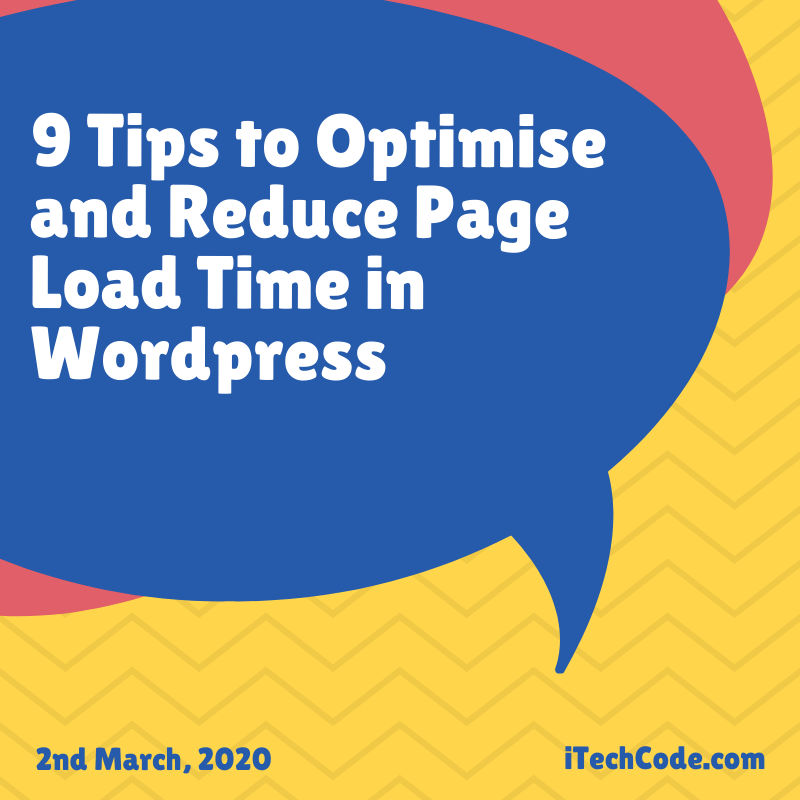
You can also stay updated by subscribing to iTechCode.