Although nowadays there are plenty of different office applications to suit any taste, Microsoft Office and Google Docs still dominate. However, their popularity doesn’t mean they are the best in terms of data privacy and security.
In this article, we will tell you about ONLYOFFICE Docs, a secure Microsoft Office and Google Docs alternative. This is an online office suite that comprises three editors for text documents, spreadsheets, and presentations and offers some interesting security features.
Key characteristics
- Highest compatibility with Microsoft Office formats. ONLYOFFICE Docs uses Office Open XML as its core format, which makes it fully compatible with the docx, xlsx, and pptx formats.
- Support for all popular formats. ONLYOFFICE Docs also supports such formats as odt, ods, odp, doc, xls, ppt, pdf, txt, rtf, html, epub and csv.
- Familiar tabbed interface. All three editors are accessed via a single tabbed interface where control elements are grouped into tabs. If you are new to the solution, you will be able to master it with ease due to its user-friendly interface.
- Open source. The source code can be found on GitHub, so you can check it on your own.
- Third-party plugins. A collection of add-ons allows you to significantly extend the functionality of the solution. You can insert YouTube videos, translate words and phrases with Google Translate, create bibliographies with Mendeley or Zotero, and even communicate via Telegram without leaving the editors’
- Various deployment options. ONLYOFFICE Docs comes as a self-hosted solution to ensure total control over your data. It can be installed on Windows and Linux using exe, deb, snap, and rpm packages as well as Docker, 1-click apps, and virtual appliances.
- Availability in the cloud. You can opt for ONLYOFFICE Cloud Service and edit your documents right in your web browser without having to install other apps.
- Desktop and mobile. ONLYOFFICE desktop applications and mobile apps for Android and iOS allow you to edit documents even on the go.
Security features
When it comes to security, ONLYOFFICE Docs has more than one string to its bow. It is open-source and fully compliant with the provisions of the General Data Protection Regulation (GDPR).
ONLYOFFICE Docs is a self-hosted solution, so all your data is kept on your server. If no one has access to your server, you can be sure that no bit of your information is shared with a third party.
ONLYOFFICE Docs uses JSON Web Token (JWT) to protect documents from unauthorized access and encrypts your traffic using the HTTPS protocol.
ONLYOFFICE offers additional protection of confidential files with Private Rooms. It is a space where you can store, edit and share documents in an encrypted form using the AES-256 algorithm. Your files within a Private Room can’t be copied, re-distributed, or decrypted.
When working in Private Rooms, you don’t need to invent, send or enter any passwords: they are generated automatically on-device and transferred in an encrypted form when sharing a document.
Document editor
ONLYOFFICE document editor allows you to edit and collaborate on Word files of any size and complexity. Its enhanced set of formatting and styling tools helps you create professional-looking reports, legal contracts, briefing notes and other types of documentation. The recently added features, such as a table of figures, makes it easier to work with academic papers.
Spreadsheet editor
ONLYOFFICE spreadsheet editor lets you ease and automate your calculations online. Its functionality makes it possible to organize and analyze your data in different ways using pivot tables, sheet views and slicers. If you need to automate your tasks with macros, the editor allows you to create, edit and save your own macros using the JavaScript language syntax.
Presentation editor
With a wide set of formatting tools, objects, and style options, ONLYOFFICE presentation editor makes it easier to create stunning slides. You can use autoshapes, add customizable charts and tables as well as apply transitions. The Presenter View mode allows you to add notes to highlight the most important parts of your speech and comfortably navigate through your presentation.
Real-time document collaboration
What makes ONLYOFFICE Docs unique is its set of collaborative tools sufficient to make real-time document co-authoring as easy as possible:
- different co-editing modes — Fast to display all the changes to a document in real-time and Strict to display the changes only after saving;
- review — you can track all the changes made by your co-authors and suggest yours;
- ability to recover the previous versions of a document if necessary;
- tagging co-authors and comments;
- real-time communication via the built-in chat.
Integration options
ONLYOFFICE Docs is a flexible solution. It can be a component of ONLYOFFICE Workspace, a bundle of web apps for efficient team management and collaboration (file management, CRM, projects, calendar, email, etc.). Or you can integrate it into more than 30 collaboration platforms, including:
- Nextcloud;
- ownCloud;
- Seafile;
- Confluence;
- Nuxeo;
- Moodle;
- Alfresco;
- Plone;
- SharePoint, etc.
To try ONLYOFFICE Docs, you can download a free community version that is available on this page. If you need an enterprise-level solution with access to professional features, regular updates, and technical assistance, please click here.
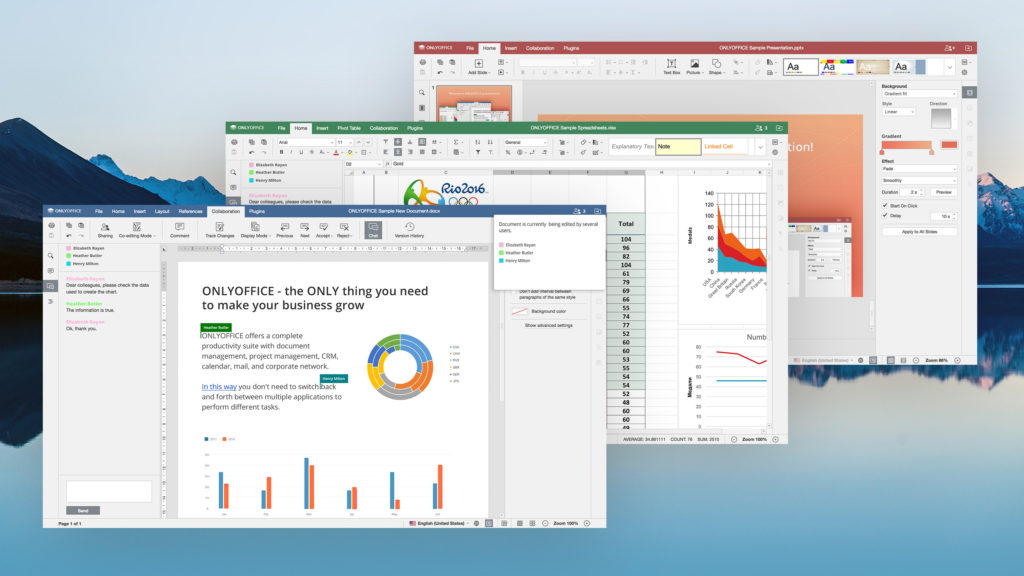
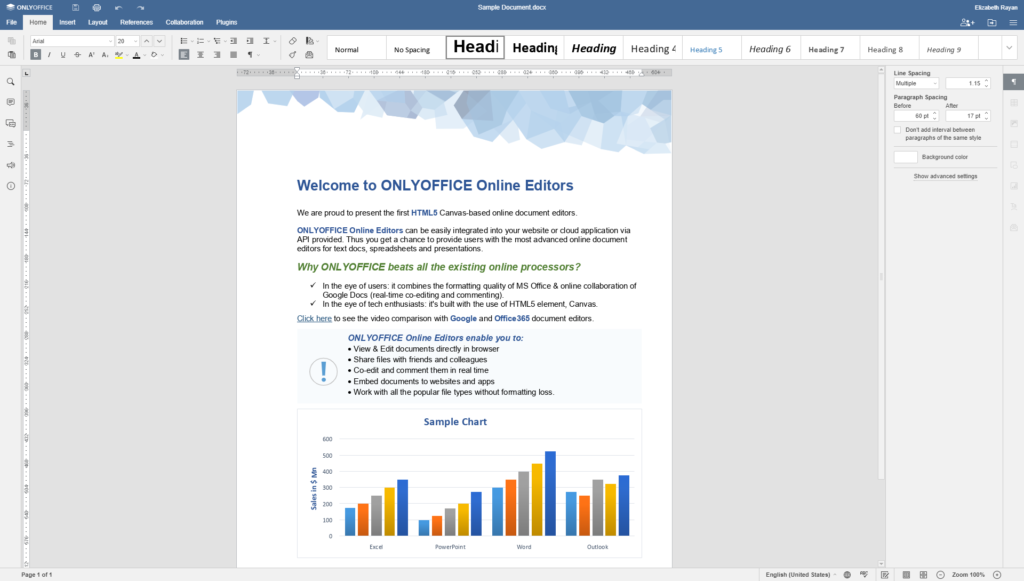
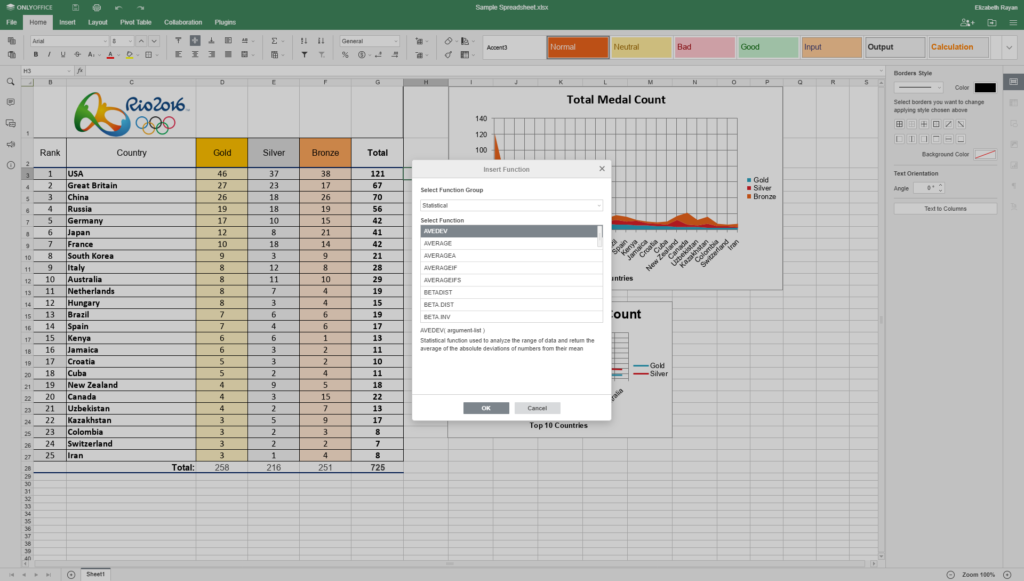
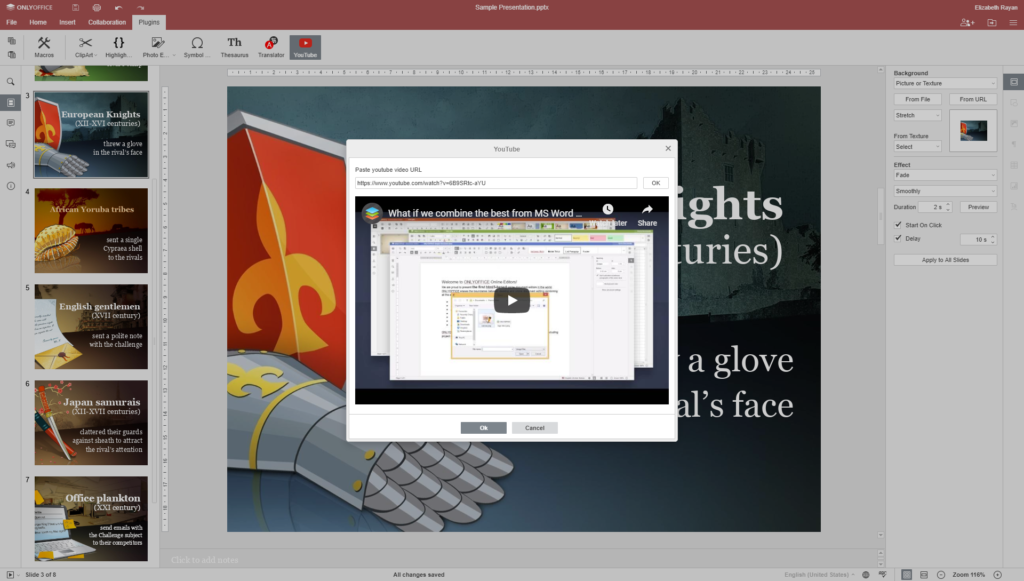
You can also stay updated by subscribing to iTechCode.