The pandemic has made working professionals discover that “work from home” or WFH is the newest form of professional work that has changed the way corporates operate. In the past year, professionals have spent almost all their office hours working from home. Despite the time spent working from home, many professionals are still adjusting to their new corporate lives and are struggling with productivity. Since they are at their homes with little check and balance from their managers, they often spend office hours in miscellaneous activities such as browsing the internet, online shopping, surfing through social media, etc. They may then come up with excuses for late submitted work such as “my pet wasn’t doing very well” or that google drive won’t download.
We aren’t saying that your employees are slacking – rather, they are struggling to stay productive while working in an environment they have no experience in. In order to indulge in a climate of productivity while working from home, employees can make use of certain productivity-boosting apps, and below is a compiled list of apps they can make use of which is compiled exclusively for Mac users:
1. Magnet
For employees who work using multiple screens and windows, working from home during the pandemic can be very stressful as they may have limited space as compared to their offices. Magnet allows such employees to configure and streamline and neat screen arrangement which helps them lock windows to different parts of the screen depending on wherever you drag them. It can get really annoying and be a hindrance to your work when windows keep minimizing or maximizing every now and then. Magnet also has predefined keyboard shortcuts which come very handy while you are navigating through your workday.
2. Timely
You can often lose track of time while working from home and that is where timely comes in. Employees can think of Timely as their time assistant and what it essentially does is that it tracks whatever they do on their Mac and uses AI technology to create timesheets depending upon the activities that they undertake in a day. In simple words, the app uses AI to time-track and allows employees to see how they work – how much time they spend on a certain app, how much time they spend on different activities, how much time they spend on certain locations, etc.
3. Airmail
Airmail is a great iOS application that allows users to manage several email accounts simultaneously. It removes any admin-related bounds and consolidates all your email accounts in a user-friendly format which allows the user to switch between different formats simultaneously. In addition to that, it allows users to create tasks and notes in accordance with their emails.
4. Bear Notes
Bear Notes is a great note-taking and brainstorming application. From your daily to-dos to tasks you may need to complete within a certain period of time, you can note down absolutely anything and Bear Notes organizes your notes in an intuitive manner. Users can even organize their notes using hashtags. Additionally, the app can provide your to-dos and help you stay on track with your daily tasks across all your different Apple devices.
5. X.ai
X.ai is a great app for professionals all around as it helps them schedule their meeting, connect it with their calendar, their email accounts, and connect with the different individuals that are a part of the meeting. Scheduling a meeting and sending emails back and forth can be very time-consuming and takes up a lot of your time that could otherwise be spent in productive work. X.ai is hence a great choice for professionals and a tool that every individual should have on their Mac.
6. Setapp
Setapp is a great tool for all Mac users and essentially can be thought of as Google for your apple app store. Whenever you need to get something done on your Mac, such as converting a file’s format, editing a PDF or a spell-check on an article you wrote, you can simply put in a query in Setapp and type in what you want. From its database of more than 150 apps, Setapp suggests apps that fit in with your query. You may now wonder that this function is similar to that of the app store on iOS, however, it is not. Setapp offers you its database of apps you can use for free – which would otherwise be paid on the app store – for a minimal fee. In addition to that, you can avail monthly or yearly plans and share your plan with your friends or family.
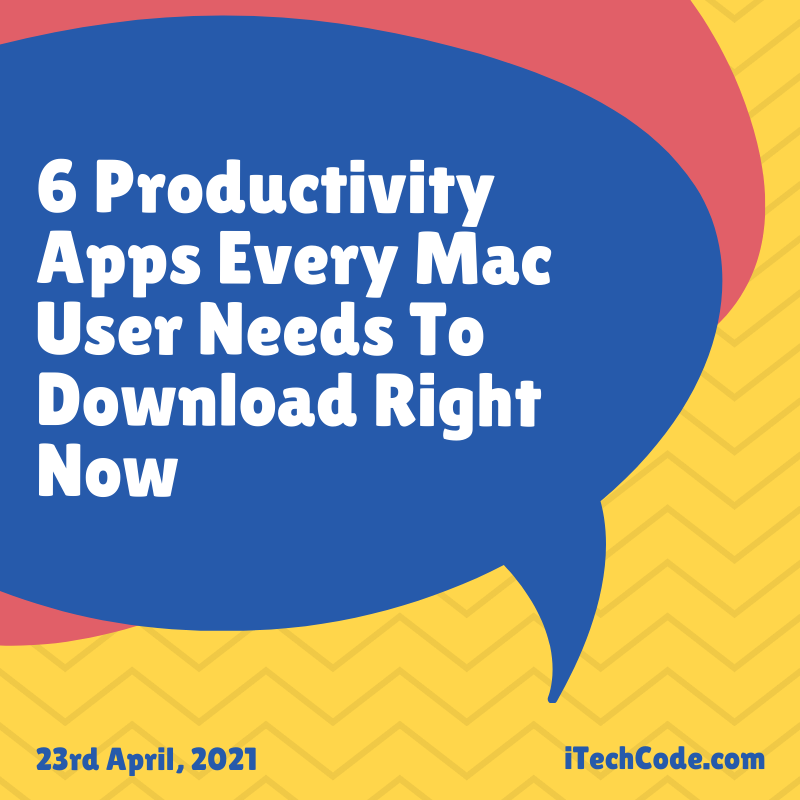
You can also stay updated by subscribing to iTechCode.