While surfing on the web you must have came across many exciting pictures, shocking news, funny videos and sometime awesome games links but before you click on these links to enjoy the games, pictures or videos; it is very important to ensure that the link you are about to click are safe or not because mostly all such links are fake link and they are posted to steal your personal information which can be misuse by anyone.
Even the premium security software cannot protect you if you click on any unsafe link. So, be aware!
If you don’t want to experience the headache cause after clicking on the link then you must first check the following link to ensure whether it is safe by using the website mention below?
How to copy the link safely without opening it?
If you want to check the safety of link then first you need to copy that link that too without opening it. Just right click on the link in the browser and click on ‘Copy Link Address’ in Chrome, ‘Copy Shortcut’ in Internet Explorer, ‘Copy Link Location’ in Mozilla Firefox. That’s it, you are done! Now you can proceed further to check the safety of the link.
Online Link Scanner
The website called urlvoid provide us free service for checking safety of the link. It provide us the complete details of the link right from link address, IP address to safety status of the link. For e.g. you can check the result for www.itechcode.com which shows the safety status as clean shown below
This website use many type of malware protection scanner, many types of antivirus to scan the link to check it’s safety.
Online IP Address Scanner
Along with the link of the any site we can also check the safety of the IP address using online free services like ipvoid it also uses more number of antivirus and malware protection software for scanning the links. For e.g. you can check the result for www.itechcode.com which shows the safety status as clean shown below
Conclusion:
Online safety is one of the biggest issues inspite of having premium antivirus software. It was just a small but very useful step towards online safety.
Share this article as many time as possible to your friend so that they are safe on the web.
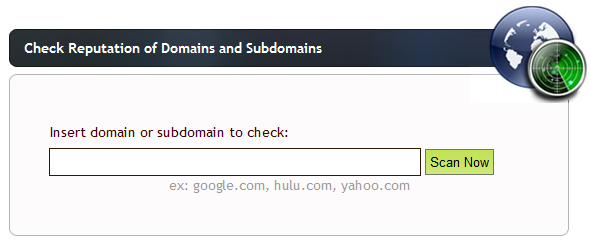
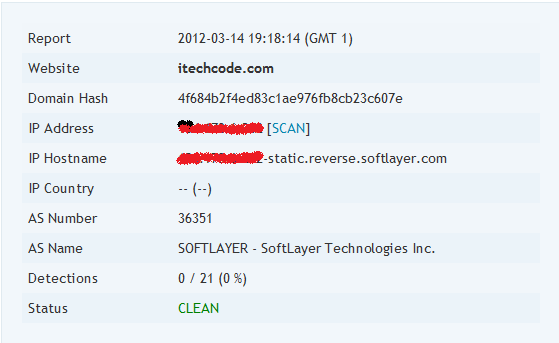
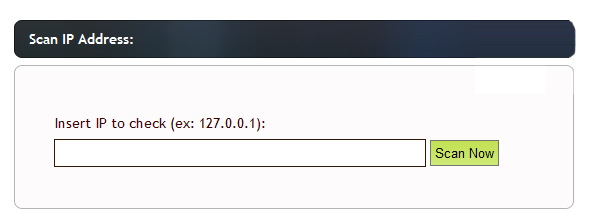
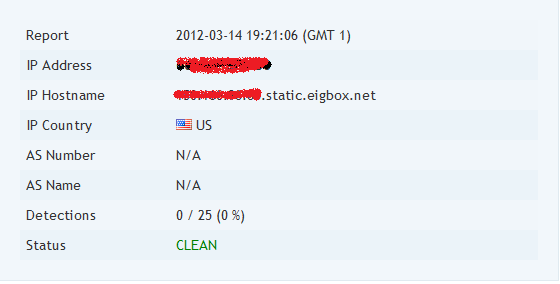
This is a really useful post. I have always worried about clicking infected links as I recently had a huge problem with an infection on my PC. Am going to bookmark the link and check suspect lists next time around. Thanks for sharing.
Ya! Adeline this is really useful which keeps our system safe from unwanted malware!
Great share. Yeah, I know this but there are many users out there who are not aware of scammy links.
Will be sharing this with my friends and followers.
Thanks Abhi for taking a minute to share this post!
This is really great feature. I often open websites which contains male-ware now i will safe.
Yes, Zeeshan make sure that the link you are going to click is safe, since it will help you a lot to keep your system safe, from malware..
Nice, my blog is clean.
Great! Trung Congrats!!! Your blog is safe.
I usually hover my mouse over the link and look where it is that its pointing at. Visiting a site and checking the link every time before clicking on any link can get a bit tedious. Also there are plugins that will do it for you. There’s this plugin “web of trust” for firefox that scans all the links that are there on the web page and marks the untrustworthy one’s as red. I used it for some weeks a year back and it was pretty good.
Thanks Karan, You have given an alternative which is also quite useful we can try this which will save our time.
That one is great idea that’s a good enough for me my blog is already cleaned.
Congrats Rizwan, your blog is safe, Go Ahead!
Some sites contains scripts which are harmful for us . This will be really helpful !
Yes! Aatif it will help us to get rid of malware attacks if we take little bit efforts to scan the link.
Amrik I have mention the same in above article.
🙂
Always a good idea, I like that Bit.ly lets you add a + to link to check stats, integrity and Twitter is pretty good about showing link expanded. I find that tinyurl is the most common spam link of them all now, but you should always know where a link ends up before you click on it and if you don’t trust the site do some research. 30 seconds of extra research is worth more than the time it takes to clean your computer of a possible trojan or virus.
Hi, Justin
Yes, you are right. “30 seconds of extra research is worth more than the time it takes to clean your computer of a possible trojan or virus”.
Thanks for sharing…
There is some problem with my laptop Whenever i open any site, that may be google.com , everytime it shows that The Page has some insecure content. What should i do?
Hi, Sanjib
The problem you have mention is sometime because of “https:\” (i.e. ‘s’ should not be there in ‘https’ but this occur only in chrome but there is no issue in that your link is safe. Even though if you don’t want to see the popup again then you can change your browser.
Thanks for being here!