Alright, so it looks like that you are someone who was an Android User till now but is now planning to get a brand new iPhone XS. Well, great. iPhone XS is finally out and has turned out to be a very good smartphone. Especially for those who want a reliable phone with great design and features. Anyways, you might want to know how to transfer contacts from android to iPhone or how to move all your data from your old Android device to your new iPhone XS.
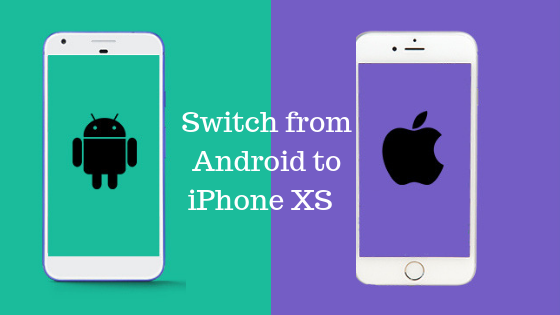
Well, it is not that difficult as it seems to be. Anyways, today, we would be covering on How to Switch from Your Android Phone to iPhone XS. Sounds interesting? Wanna know how? Well, let us top into it. Should we?
How to Switch from Your Android Phone to iPhone XS
Now, one of the most common job that most of the users find difficult when switching from Android Phone to iPhone XS is how to transfer contacts from android to iPhone. Well, we understand that you want to transfer all the data from your android device to your all-new iPhone 2018, the iPhone XS. But one of the most crucial data that a lot of people tend to forget is the Contacts.
Now, let us answer your question, how to transfer contacts from android to iPhone using dr.fone.
How to transfer data from Android to iPhone
With dr.fone it is quite easier to transfer data from your Android Device to your brand new iPhone XS. Here are the steps you need to follow in order to Transfer Data from Android to iPhone XS:
- First of all, download and install dr.fone by Wondershare on your PC.
- Once installed, launch the dr.fone application on your PC.
- Now, click on the Switch button in the app.
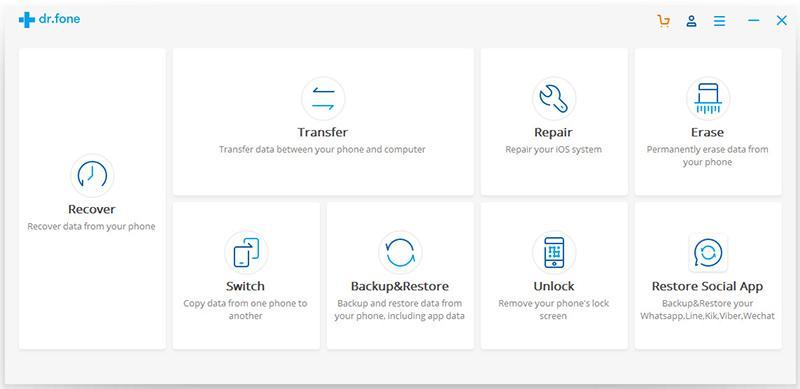
- It’s time to connect your Android Device and the new iPhone XS to your PC via USB and Thunderbolt cable respectively.
- Here, make sure that your Android Device is shown under the source and the iPhone XS is visible under Destination. If it’s vice versa, simply click on that Flip button at the center.
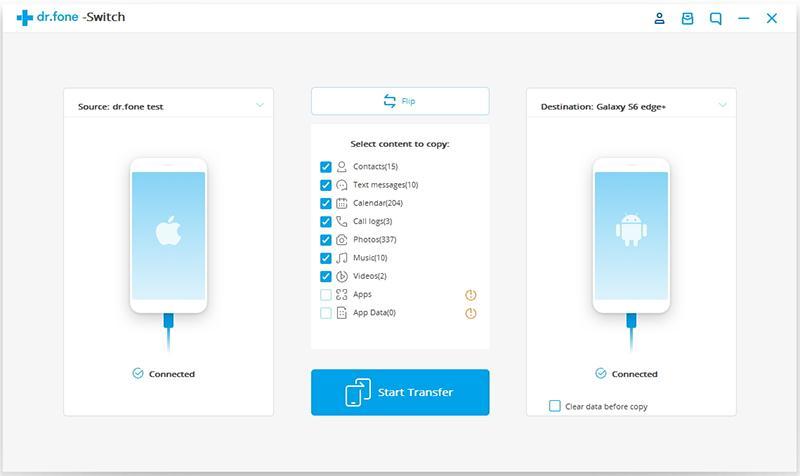
- Now, select the type of data you want to move from your old Android Device to your brand new iPhone XS. Don’t forget the Contacts as it is one of those crucial things which most of the people tend to forget.
- Once you have selected the type of data from Contacts, Text Messages, Calendar, Call Logs, Photos, Music, Videos and more. Just click on the Start Transfer button to start transferring the data from your Android Device to your iPhone XS.
- Now, make sure that you don’t disconnect any of the devices while the data is transferring.
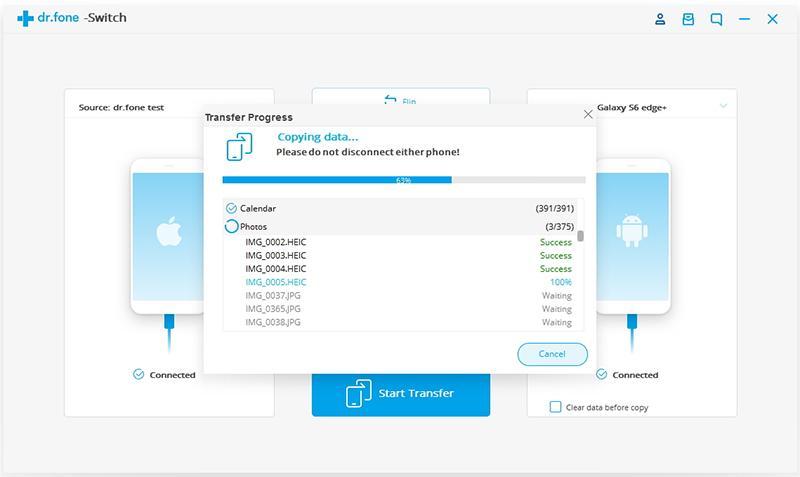
- Once the data has been transferred successfully, you’ll be notified with the Success message.
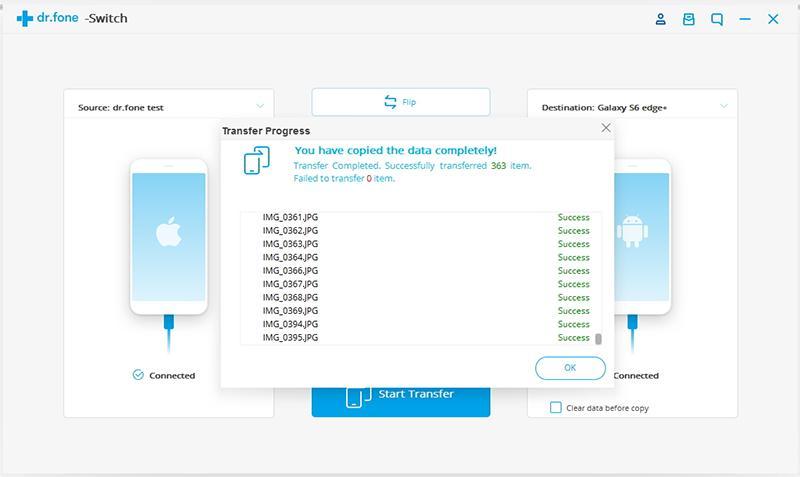
- Congratulations! You have successfully transferred your data from Android to iPhone XS. You can now disconnect your devices.
Now, a lot of people argue that there are a lot of alternate ways available for how to transfer data to a new iPhone. Yes, there are a lot of ways, but they get quite messy and might create a lot of issues, especially if you are a beginner. dr.fone, on the other hand, is pretty simple and easy to use which makes it a great choice for everyone.
So that’s it guys, this was our take on How to Switch from Your Android Phone to iPhone XS. We hope that you found this guide useful. Just in case, if you have stuck somewhere or had any questions related to the topic, feel free to leave your query in the comments section down below.
You can also stay updated by subscribing to iTechCode.