If you are looking for a perfect toolbox to make your Smartphone safe from various problems, then iSkysoft Toolbox is one of the best options you can choose upon. It is, in fact, a one-stop solution for all of your questions, whether it comes of data recovery, data transfer, backup and restore, phone repair, unlocking or anything else. iSkysoft is a sure shot option if you are looking to enjoy seamless accessing of your Smartphone while keeping its performance at peak.
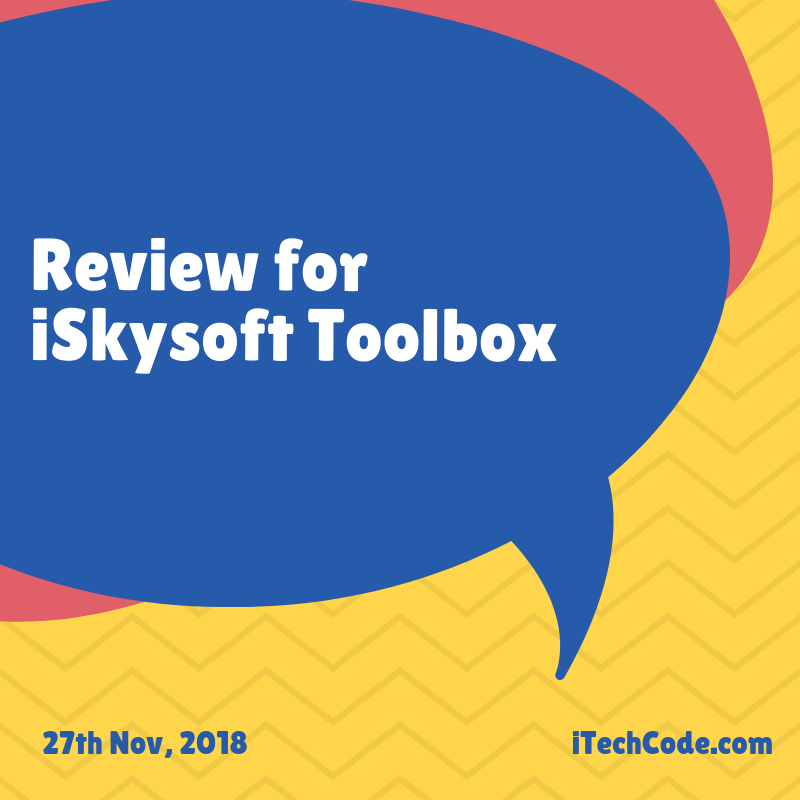
One of the best things about this excellent tool is its compatibility. This toolbox is perfectly designed and developed to be work on iOS and Android devices hassle-free. iOS devices are serving as an integral part of our daily life. Data loss is inevitable, so if you are willing to save your photos, contacts, SMS and other files, this software tool is one of the best options to go along with. It is one-click data backup software that creates a perfect iOS backup for your device and helps them to save in iCloud correctly. The process can be easily accessed manually as well as automatically. It is a three-way process through which you can quickly restore data to your iPhone, iPad, and iPod as well.
Amazing backup
Moreover, this fantastic option has expelled you out from the exertion of restoring data to the same source only, but it is one of the best options that you can use for restoring data from your computer system, iTunes, and iCloud as well. If you have regained your required data and now are looking for exporting it to your Mac or Windows PC, you can also take help of this beautiful tool. As we know the fact that iOS is a more closed system and hence there are a lot of chances that you are going to face more problems out there. So, what are you waiting for, use this wonderful toolbox now and export your iPhone/iPad data to computer hassle-free and that too without considering its format?

The iSkysoft tool is one of the best options which you can easily for previewing your backup data; select the required one without any hassle. It is one of the powerful, speedy, safe, and compatible toolbox that require no reset option and no data loss while going through the backup process. The toolkit includes a three-step process where all you need to do is:
- Launch your iSkysoft toolbox and then select the backup or restore option from there.
- Once done, select the file type that you are willing to back up your files. If required you can also go for backing up all data as well.
- Backing up process takes a few minutes to complete. So wait for the process to be accomplished successfully and once done, you can quickly view the backup content as well.
Reliable iPhone data eraser
iSkysoft is one of the most reliable iPhone data eraser toolboxes that perfectly protect your privacy. Now, you can easily wipe off your iOS device, erase contacts, SMS, photos, clear cache history, protect personal privacy and much more selectively. So, if you are running short of memory and are looking for a perfect tool that can well erase the deleted files from your device, iSkysoft is one of the most beautiful applications to choose upon.

Moreover, this software toolbox also helps you out in compressing your large data files and erase the previous one 100% hence enhancing your security. The only thing that you need to keep here in mind is that the data you are going to erase with the help of this tool is 100% unrecoverable; it means that the information is going to be deleted permanently. The toolbox comes up with a very user-friendly and interactive interface that everyone can easily handle. If you already have installed this wonderful toolbox to your iOS device and are now looking forward to its usage, we are here describing you just with the help of three steps process. All you need to do here is:
- Launch iSkysoft Toolbox from your iOS device and then select the Erase module provided there. Once done, now connect your iOS device to your computer system.
- Now select the data erasing feature wherever you need, and then scan your iPhone for the further process.
- Once done, now confirm your action by pressing the appropriate option and then erase iPhone data.
Conclusion
Looking to keep your Smartphone safe? Then iSkysoft Toolbox is always considered to be the best. Also, it is easy for the users to access without any hassles in a better way. We have tried to provide you with the most natural method of going through both of these processes smoothly. Hope it will help you a lot.
You can also stay updated by subscribing to iTechCode.