One of the most frequent problems with those who develop web portals and applications is the task of checking that what you are developing is displayed correctly in all browsers (or at least in the main ones). The truth is that each browser interprets the standards in one way and that ends up causing, what you are seeing in your browser, is seen in a very different way in other browsers and/or operating systems. Each browser has a different algorithm, resulting in differences in analyzing a program or application that works in it. Ignorance or neglect of this only brings each application maker into disappointment at the end. We need browser testing and if possible, free browser testing.
One serious thing is the case of the different versions of Internet Explorer, which are usually the most common problems. Especially if we take into account that there are many people who still use old versions of it as IE8 or IE9. In Chrome or Firefox it is less common because it has been updated automatically for its last version, but in the case of IE, there are still many clients that work with older versions. Working on older versions doesn’t mean bad but still not recommended.
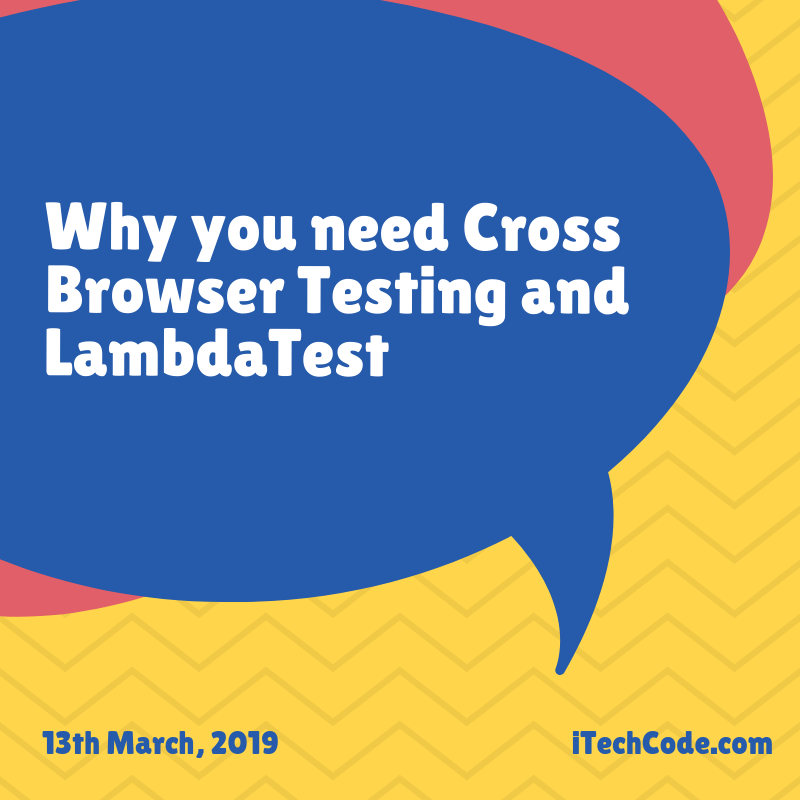
How can we attack this problem? In our case we use different versions of browsers and different operating systems to try to cover at least the most common cases but there are times when you can’t control everything since there are innumerable options (multiple browsers, operating systems … and also, of a time to this part, mobile phones, and tablets).
After exposing the problem, I will comment on a solution that, without being magical, can be used to help you quickly and easily check how your project is displayed in different browsers. We are talking about that allows us to test tons of browser combinations. It’s the best cross browser testing platform so far.
Why you need Lambdatest?
If you have a new web application or website to launch, it is important for you to know the browser compatibility of your application. LambdaTest can do the compatibility testing of your application on all known mobile and latest desktop browsers. That means you can predict whether your applications easily accessible or not with cross browser testing.
* Interactive browser compatibility testing!
You can do interactive browser compatibility testing directly on all your preferred operating systems or browsers. Of course, you need access to it, which LambdaTest can provide. With LambdaTest you can get instant access to real machines (the machine that runs your favorite browser). This also applies to browser, resolution and operating system versions.
* Online testing
For information, all remote browsers are equipped with RIA software, of course, previously installed. What’s interesting is that the online browser testing session can be captured through a screenshot method in real time browser compatibility testing session.
* Choose your browser to test
Browser compatibility testing can be done in whatever browser you want. All on the operating system that you are running; Mac or Windows. Google Chrome, Opera, Edge, Mozilla Firefox, all are part of cross browser testing.
* You can use various mobile devices
You can use any mobile device that you have. All versions of the iPhone, well-known brands such as One Plus, Samsung, Xiaomi, Oppo, Huawei, Vivo, etc. … all can be used to determine the level of accessibility of your application by ordinary users.
Testing is very important and you cannot live without it
Imagine when you have completed the process of creating your web application and have also invested a lot of dollars for it, and when it comes time to launch, you realize that your application is not easily accessible or in other words, not supported by the main browsers used by your target. It is a nightmare because it means you have wasted your valuable time and money on something that is difficult or even inaccessible.
By using LambdaTest, you can minimize unwanted risks while saving your time for more efficient processes. Browser testing may seem trivial but if it is not accommodated, all the winding processes that you have done can end in futility. Hopefully, this article can provide useful information for you and anyone working on a potential application.
You can also stay updated by subscribing to iTechCode.