In the hassled life of human beings, music has become an integral part to have some relaxed time. There are many already many online music streaming apps are available, and it has become the must-have apps for everyone. In music streaming apps, some of them come in paid versions and some come in a freemium model, but while considering the quality of music and experience one can get, Paid versions are recommended. While considering the quality of the music, Tidal occupies the top position with unlimited music numbers to enjoy. And the best part is that it comes in monthly subscription charges and we can Hi-Fi quality of music albums or playlists, that we can enjoy the music offline. But the thing is Tidal is DRM protected and it does not allow us to download files to our local storage areas. By doing so you can enjoy your favorite playlist anywhere you want without the need of the internet.
With that being said, here comes the savior AudFree Tidal Music Converter.
The AudFree Tidal Music converter is a one-stop solution, where you can download high-quality songs from Tidal without compromising the quality of the audio, as it removes the DRM protection of Tidal. The AudFree Music converter also provides you with some amazing features, in this article; we will have a review and about the AudFree Tidal Music Converter.
Features of AudFree Tidal Music Converter
AudFree Tidal Music converter covers all the required features that a person looks for in an audio downloader and converter software.
Removes DRM
It is one of the best DRM removal software which allows you to download songs that are available from the Tidal Library. It applies DRM to all songs on the playlist and lets you tune the songs in its inbuilt player and thus AudFree is capable of completely removing DRM from Tidal. And it is the main reason behind the success of AudFree Tidal Music Converter. You can enjoy the features of the software below.
Convertible and 5X speed
The AudFree Tidal runs at 5X group changing speed using that we can download offline playback songs and also we can convert Tidal to many formats including MP3, WAV, FLAC, AAC, M4B, and M4A without any deviation in the sound quality. Another important feature is that it allows you to customize sound parameters like sound channel, codec, bit rate, test rate, and so on.
Multiple Platform Support
The AudFree Tidal Music Converter is available both on Windows and Mac, so you can use this application on devices that support these platforms. The app works well on both the platform giving good results in download speed as well as the audio quality.
Use Friendly interface
So when you open the software, you can easily have an idea about the working and process of the AudFree Tidal Music Converter, the presence of a user-friendly interface makes it very simple. You can also gain complete control of the main interface since everything is transparent on it.
These are some of the notable features of the AudFree Tidal Music Converter. And now let’s see how we can download and install this software on your PC and Mac.
Download, Install and Convert Tidal Music
Actually, no efforts are needed to use the software; it is very simple and easy to use as it has a user-friendly interface and you can easily understand the working of the software once you start your process.
Step 1: Download and install AudFree Tidal Music Converter on your desktop. Then open the program on your desktop and you will see Tidal app will launch automatically at the same time in the background.
Step 2: Then login into your account on the tidal app and find the song that you want to download. Then click the ‘three-dot’ icon -> ‘Share’ -> ‘Copy Track Link’ or ‘Copy Playlist Link’, so that you can copy the URL of the song.
Step 3: Then visit the AudFree Tidal Music Converter program and paste the copied URL of the song to the search bar at the top. Then you can proceed by clicking the ‘+’ icon, it will import the audio track.
Step 4: To select the audio settings, hit the menu icon at the top right side of the page, and then choose the ‘preference’ -> ‘Convert’ option, once after selecting the settings, then click ‘OK’.
Step 5: Then, finally click the ‘Convert’ button on the bottom right side of the tab. Once the conversion is done, you can find the converted Tidal music files by hitting the ‘converted’ button.
Final Verdict
So we are at the end part, after trying out the AudFree Tidal Music converter, one can confirm that AudFree program is obviously very easy to use. With such a professional tool and many features, it allows you to remove DRM and letting you have your playlists available in offline medium. Then if you are a person who loves to hear Tidal Music, then we will recommend you to use AudFree Tidal Music Converter software, to know more about their subscription plans you can visit their website by clicking here.
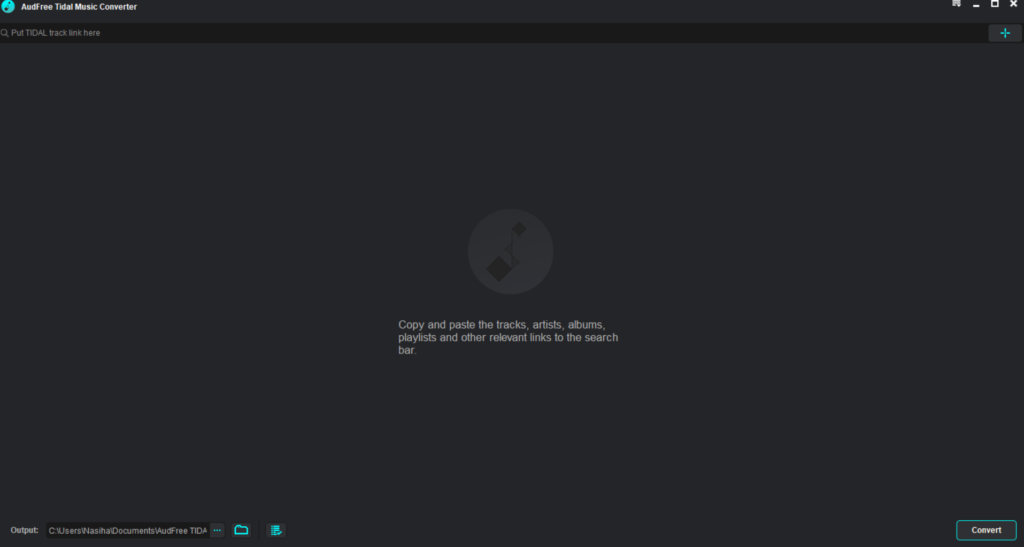
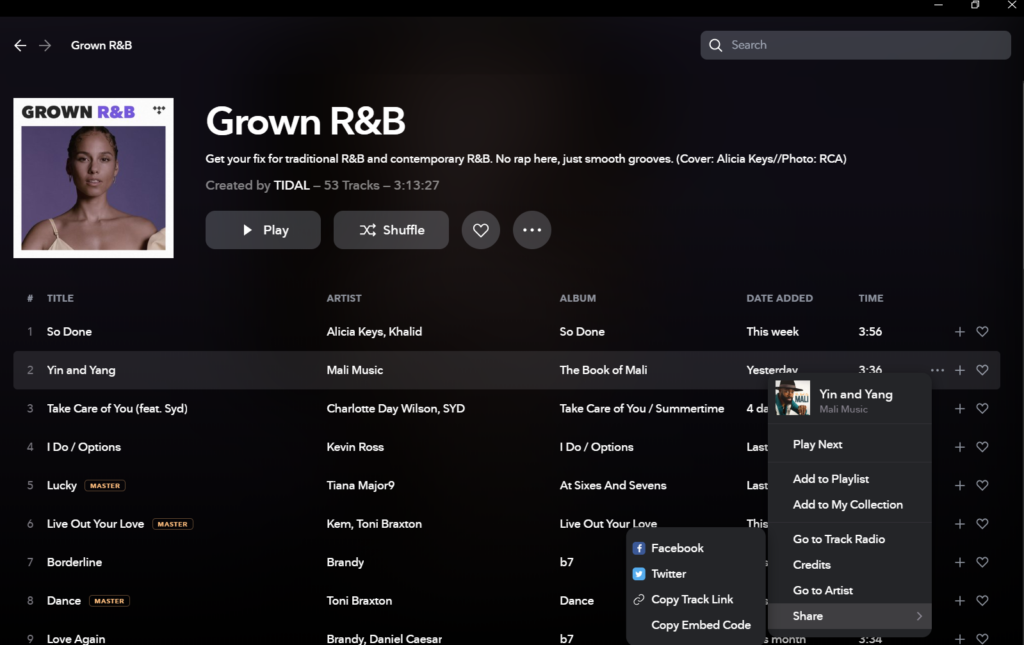
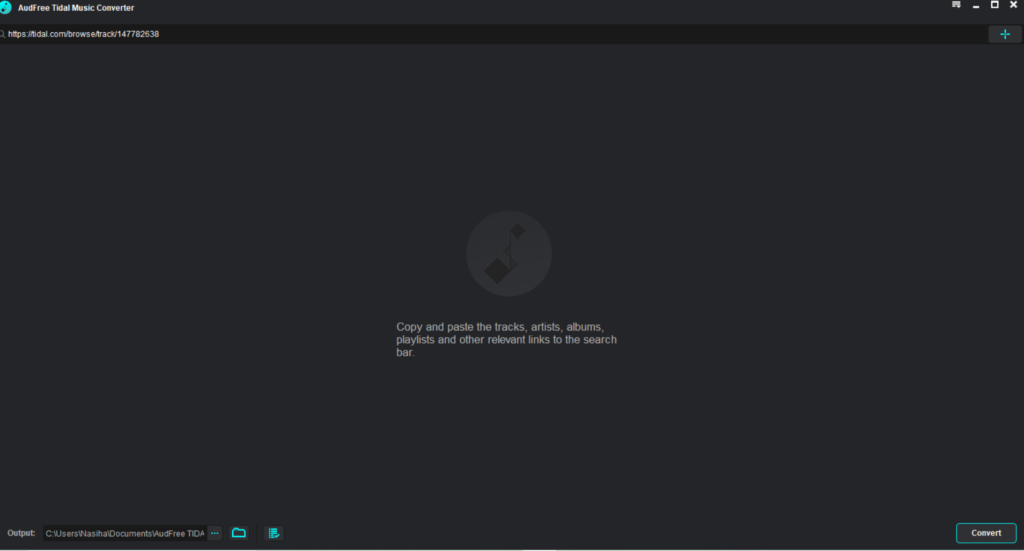
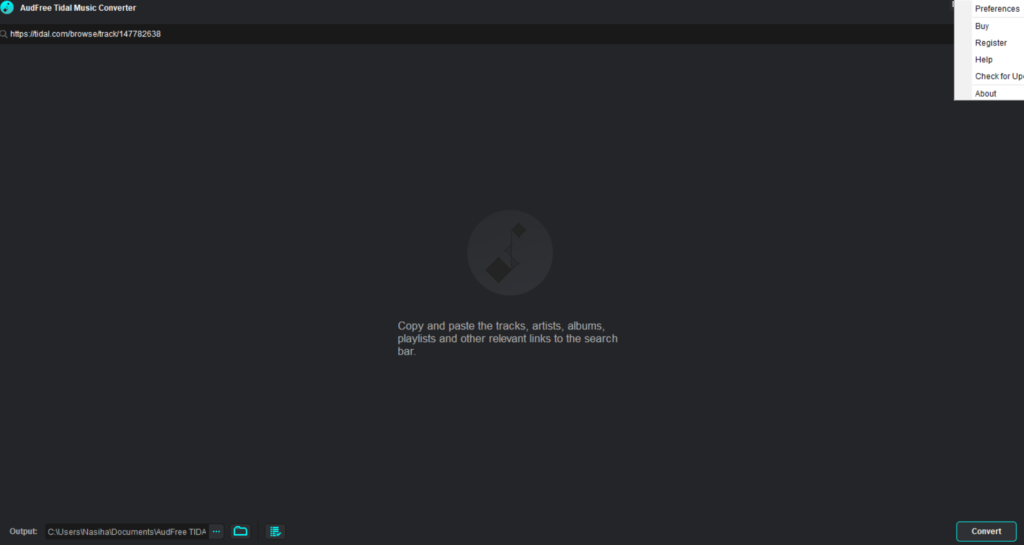
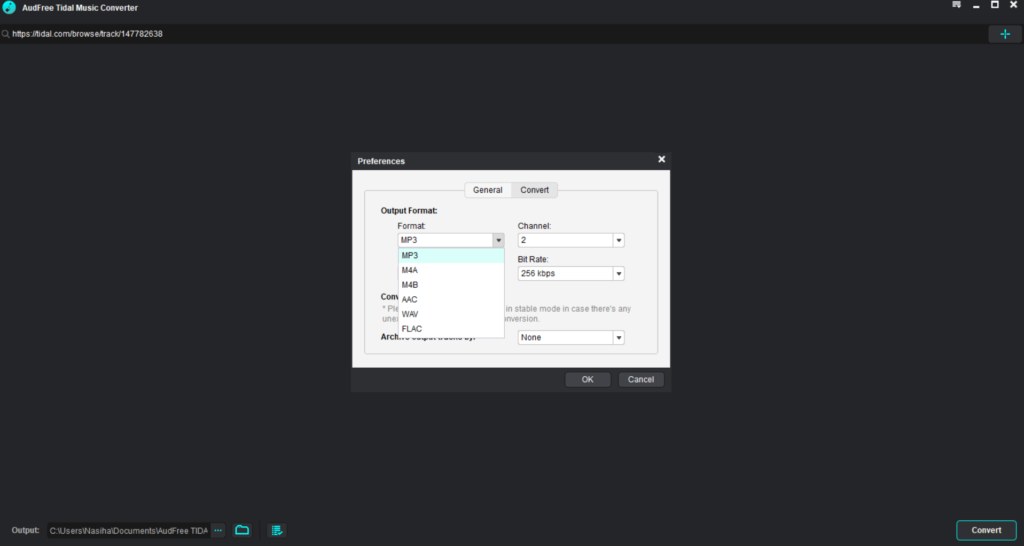
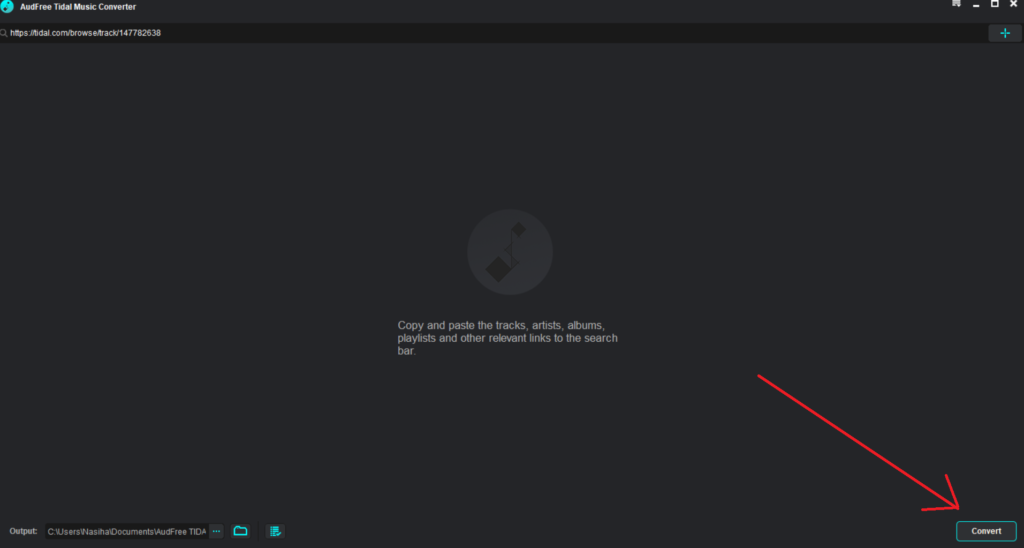
You can also stay updated by subscribing to iTechCode.