Repository managers are proxy servers for remote repositories. They make it easier to retrieve software artifacts and cache them. They also serve as internal artifact hosts giving whole organization deployment capabilities.
At the same time, repository managers can be used for managing binary artifacts during production release, quality assurance, and software development. Repository managers can also find artifacts, release transactions, and audit development.
These powerful tools give you clear visibility and help collaborate to help you with your workflows for binary artifacts. Here are some of the core benefits you can expect from using a repository manager.
Easy to Install and Use
When adding new software into the development process, the first words that managers hear are “use” and “install.” They don’t want to waste time on developing infrastructures and setting up the whole platform.
But in reality, these binary repository managers have gone so far in terms of their capabilities and ease of use. They have all the features that development teams could possibly need. At the same time, setting them needs only a couple of minutes.
The best managers offer installation instructions that you can go through quickly and start your work. Anyone that has basic web browser knowledge can set up the platform.
You Can Manage a Large Number of Binaries on Countless Environments
Every team uses more and more binaries as time passes. This includes both downloaded and in-house binaries. After some time, the management of binaries, productions, and QA can become really complicated.
Many teams deal with this by creating copies of the same files and storing them on various partitions. However, large amounts of data can quickly become unmanageable. With a depository manager, you won’t have to create additional copies.
A single binary copy can be accessed through different repositories. A repository manager can create virtual files that can be used by different environments and teams. For example, JFrog lets different teams get access by configuring access control and defining repositories.
Saving Bandwidth
The larger a team, the more bandwidth it needs. The larger the team, the more bandwidth you can save if you use repository management. When downloading files, developers often get the same files countless times.
This means that your bandwidth is being continuously wasted on the same things. A repository manager allows you to create a local cache. This means that your files will be cached ones, and you can get them any time you want without wasting bandwidth.
This is very useful for large teams but also smaller organizations. If your IT operations and connectivity are limited, it can be challenging to cover all your team’s download needs.
Hosting Public and Internal Repositories
If your software needs to be public or open-source, you can use a repository manager to provide artifacts to your users. Companies have to waste time on writing scripts for packaging their release contents.
They also have to upload it to a web server and ensure that the description pages were updated. All of this adds a lot of complexity to the whole process. A repository manager is configured to transfer the entire repository to the outside with ease.
The assembly capabilities and packaging make the repository easy to consume. This means that all kinds of artifacts can be hosted, which makes everything smoother. On the other hand, they also let you host internal repositories with project identifiers for proper structure across different teams.
Better Audits and Control
Repository managers give you better control of your development team and dependencies. Teams often have lots of developers who want to experiment. Even though this can be useful, on the project level, it can cause lots of issues.
Large projects with many teams require baseline standards across the whole organization. All the artifacts that you are making have to be appropriately audited to ensure consistency. At the same time, a local repository manager makes you less dependable on your connection.
Even if there is a power outage or some issue, you can save all of your builds even if you have a power outage. This gives better control over your work and less downtime. There’s no reason for data recovery.
Bottom Line
It’s important to remember that repository management platforms can be used both by individuals and enterprises. All of this gives you the tools you need for any development process, delivery, and deployment.
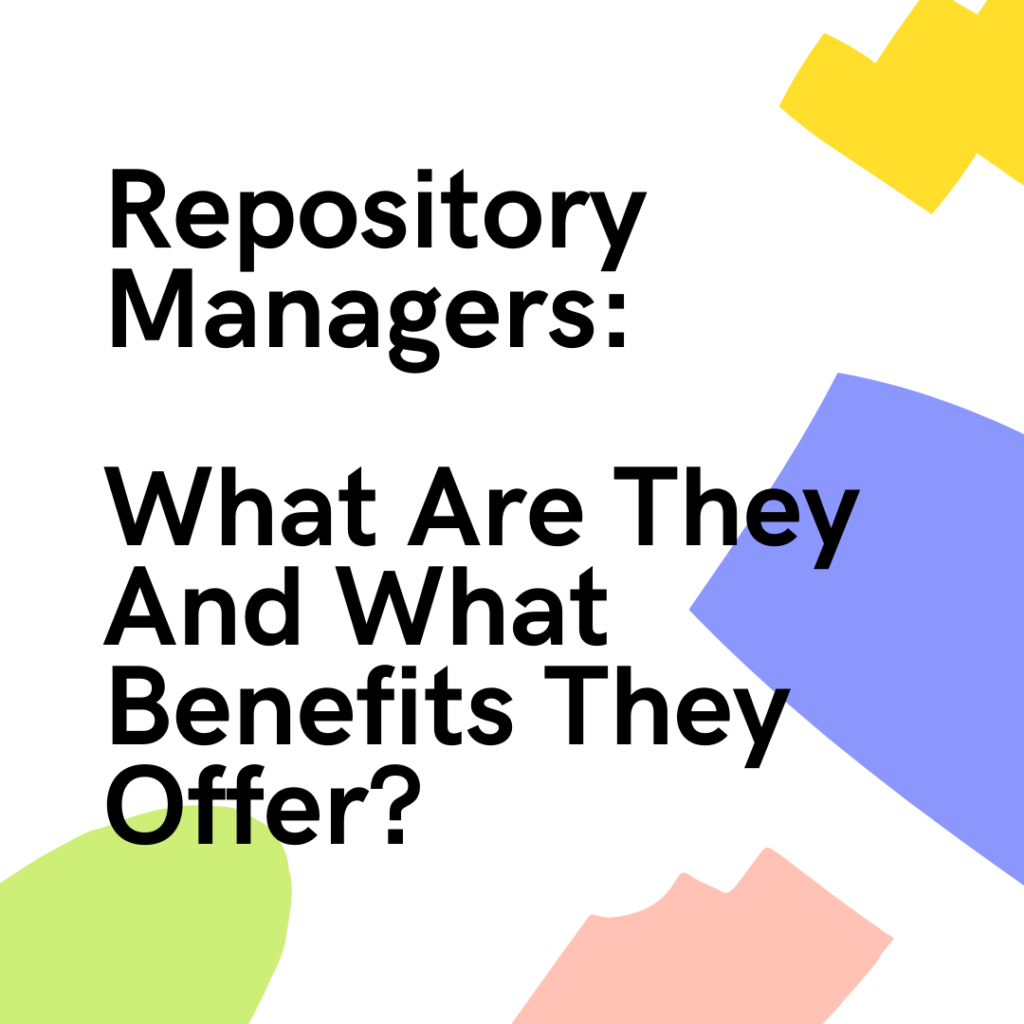
You can also stay updated by subscribing to iTechCode.