The functionality of PDF software has evolved considerably over the years, and nowadays, many tools are available online.
For instance, PDFChef. It is a free online PDF editor that you can use to manipulate documents however you want: rotate, extract and rearrange pages, merge and split files. You can also convert files between any formats, but the free version lets you convert only one file an hour. To get rid of this limitation, you can simply wait for an hour or purchase a premium plan. Subscription charges you $5.95 monthly or $19.95 annually. Alternatively, you can buy a desktop version at $29.95 billed annually. The desktop tools let you modify the pages’ content by editing the text, images, annotations, or layout.
HOW TO EDIT PDF:
- Select the PDF file to edit by uploading it from your computer or a cloud storage service such as Dropbox or Google Drive. If your file is easily accessible, you can simply drag it into the area to upload it.
- As soon as you upload the file, it opens in PDFChef Online, the comprehensive online software. When you’re at it, take the opportunity to explore and experience all the fantastic features they have to offer!
Try the PDFChef free trial and get used to editing PDF online. Some key features include:
MERGE PDF FILES:
- Select files to merge
Select the files to combine on your computer or in a cloud storage service, such as Google Drive or Dropbox.
- Change the order of files
Once your PDF files have been loaded into the system, you can change the order of them.
- Email the file
Once your combined document is generated, you can send it directly to your email address, or download it to your computer and view it in a browser.
Batch import
With this free online tool, there is no limit to the number of files you can import simultaneously. Batch import allows you to merge multiple files at the same time.
Online merger
Want to merge your files while on the go? You can also use the full PDFChef app and merge your files in any browser of your choice, on any device. It’s free!
Offline work
You can merge PDF files even without internet access. Download the PDF Desktop app to work offline.
Twice click separation process
Split your PDF to single-page documents, or extract pages to create a new document in PDF format. Extraction and addition of additional pages from several PDFs can be done.
The privacy policy explains the attention to privacy. Your documents are erased permanently from our servers after one hour of sending.
SPLIT ONLINE:
Through this web software, you can divide PDFs on any operating system by using the latest browsers. It works on Linux, Windows and
The PDFChef splitter provides an overview of the documents to split. You can choose the pages of a visual edge or insert several pages to extract.
Reasonable online software
To divide a PDF, you don’t have to throw up an enormous sum of money for premium software. PDFChef offers this feature to you for an affordable monthly fee.
Processing PDF in the cloud
Every splitting, deleting, and extracting process takes place in the server cloud. No resources on your computer are being used.
ROTATE AND SAVE A PDF:
Upload your file, then rotate any page or even all pages in the document. Go to “Apply changes” and download it.
Safe PDFs
All PDF files uploaded to our server are permanently deleted after 60 minutes. Your confidentiality is guaranteed: no one can access these files.
Multiplatform tool
The magic of PDFChef unfolds in the browser. It doesn’t matter if it’s a Mac, Windows, or Linux! Rotate your PDF from anywhere.
Rotation in the cloud
To rotate the pages of a PDF, you do not need to download or install any software. You need to upload the file, apply the rotation, and download the results.
REARRANGE PDFS:
With this software, you can number your pages in the header or footer of an online PDF document with just a few clicks.
Safety online file management
The platform makes use of encryption called SSL to safeguard your documents during their transfer. It will also delete these files after an hour.
Online platform
Being an online medium, this tool can use all Internet browsers and on all operating systems. All types of documents can be processed, whether it is a school project or an administrative document.
DELETE PAGES FROM A PDF
Drag and drop your PDF document into the box. Delete pages from your PDF by hovering over them with the mouse and clicking on the little trash can icon. Click on “Apply Changes” and upload your new PDF.
Secure PDF page remover
Delete pages from your PDF without worry. Any uploaded document will be deleted 60 minutes after processing. No one will be able to access your files, and we guarantee the confidentiality of this data.
Created for all devices
Delete pages from PDF online with any Mac, Windows, or Linux browser, anywhere, anytime. Compatible with all platforms!
Delete pages for free
The online page deletion tool allows you to delete a page anywhere in your document and save it as a new file. You just need to delete what you don’t need and download.
Easy to use
Your documents will be smaller and include only the pages you really need in just a few clicks.
Access anywhere
To delete a page from a PDF, you don’t need to download or install any software. You just need to upload your file, delete the pages from your PDF file and upload it again.
FINAL VERDICT:
Although PDFChef has combined as many possible features to make it an all-in-one product, there are still some things missing. For example, the compressing PDFs feature is certainly one of the requirements these days as the big file size is troublesome for everyone. All other features are very helpful and can certainly be a one-stop solution for any kind of PDF editing.
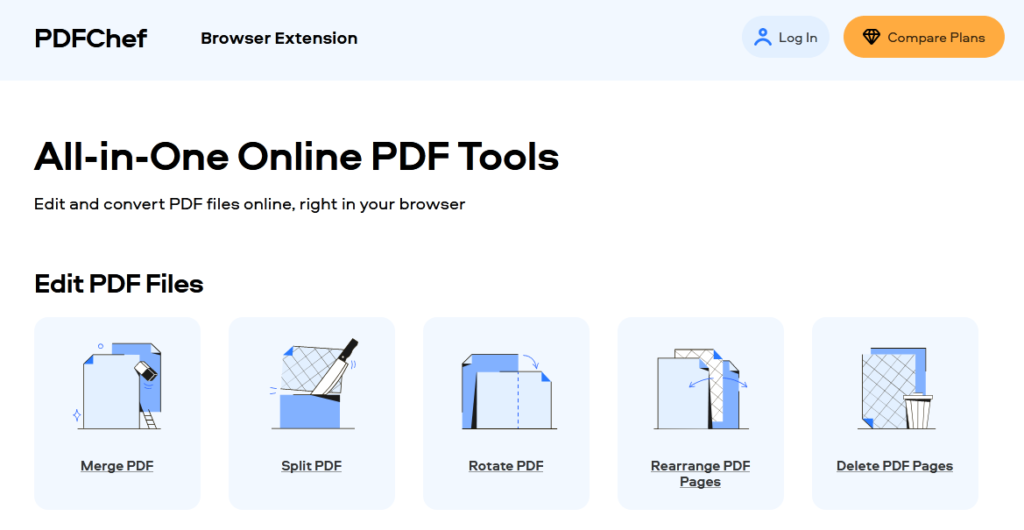
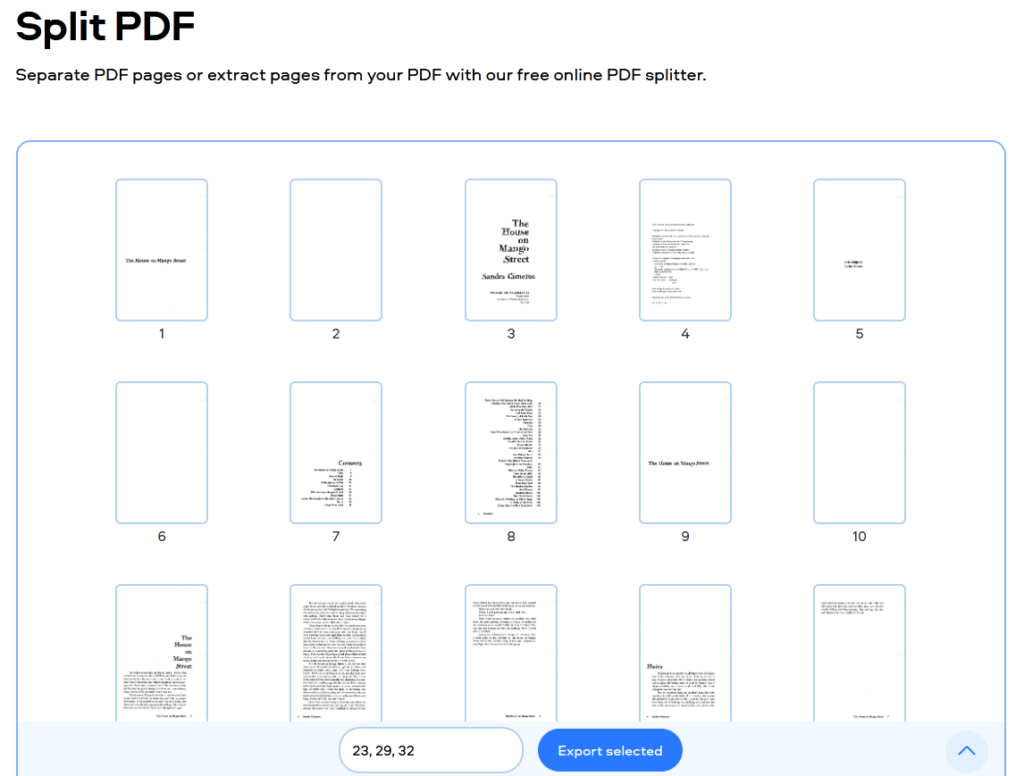
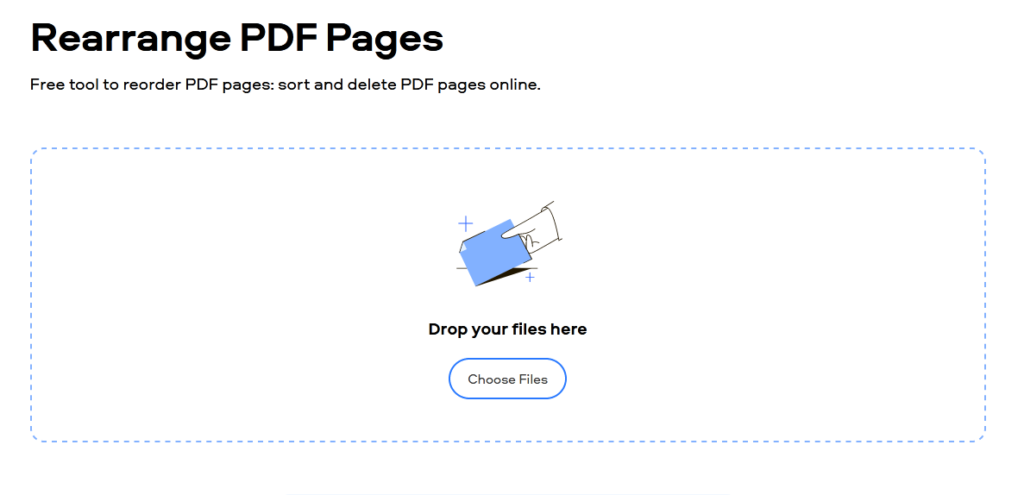
You can also stay updated by subscribing to iTechCode.