The World Wide Web is a universe of information. All our information, including our financial, personal, and professional details are available on the internet. However, managing the internet and using it securely, can be a complicated affair. The potential danger that the internet poses is also well-known to all of us, including online theft and misuse of information. The worst part is that even our children are vulnerable to these dangers, sites like terrorism, drug abuse, pornography, random chatrooms all of these are platforms all run by malicious entities, who try to manipulate the youth and drive in the wrong direction.
When it comes to businesses, the risk of leaving the internet open can be hazardous, employees can easily misuse the resources of the company for their own selfish needs. Data security and strong internet usage policies will help organizations to restrict the employees from indulging in any unethical activities.
While forming a strong internet policy, these are a few things that every organization must keep in mind:
-
Restrict Resource usage for Personal use.
Your policies must define the limitations of using electronic communication mediums. For instance, the use of e-mail, social media, etc. should only be for official purposes.
-
Define complete monitoring rights.
Inform the employees about your total monitoring authority, which means that the company holds full rights to access, delete, or modify any information stored on the company’s server, even if the data is personal. Thus, employees should know that every activity is being watched and monitored closely.
-
Define strong social media usage
If your business does not involve the use of social media, then it is wise to keep these sites blocked. However, if you are using these platforms for business, then strict rules must be followed, like the use of the social platform for personal use must be restricted. The individual must not mention the company name in his/ her post, for any hostile reasons. Posting negative reviews or posts regarding the employees or the company must be considered as a punishable offense.
-
Frame strict download policy
Hackers usually send malicious malware as attachments to your personal emails. The moment you download these documents, your system is hijacked by hackers. Thus, it is important to set strict downloading policies. Downloading should only be restricted to official information, send from trusted sources.
Businesses need to build strong firewalls to secure themselves, but internet security is equally important for individuals.
Here are 10 tips that can help you to live a secure and happy online life:
- Do not forget to update the Anti-Virus on your system.
- Perform a regular backup of your important files.
- At any point, do not leave your system unattended. Remember to logout, before stepping out.
- Ignore the notifications to download unknown software, these could be a potential trap, laid down by hackers.
- Remove the software or files, that is redundant.
- Avoid remote access to your system, as much as possible. File share or printer share must not be encouraged.
- Do not use free internet networks. Public wi-fi platforms are not as safe, they do not provide data encryption.
- Regular intervals, delete the temporary internet files.
- If not needed, do not give google too much of your personal information. Anything that is on Google is available to all, thus, to keep your personal info, private. Also, once you have put your info on the public domain, it will be difficult to remove the data from google, the info will appear on the search until the webpage, that hosts your data, removes it from your webpage.
- Be extra careful of what you click and the pages you visit.
The Bottom Line:
Apart from the above measures, build the habit of using the internet from product causes. Time-pass is the new buzz work in the online world, but with the unlimited consumption of the internet, the risk of being misguided is harmed also increases. So, keep your systems clean, build strong and complicated passwords, and do not forget to build strong firewalls to protect your personal information.
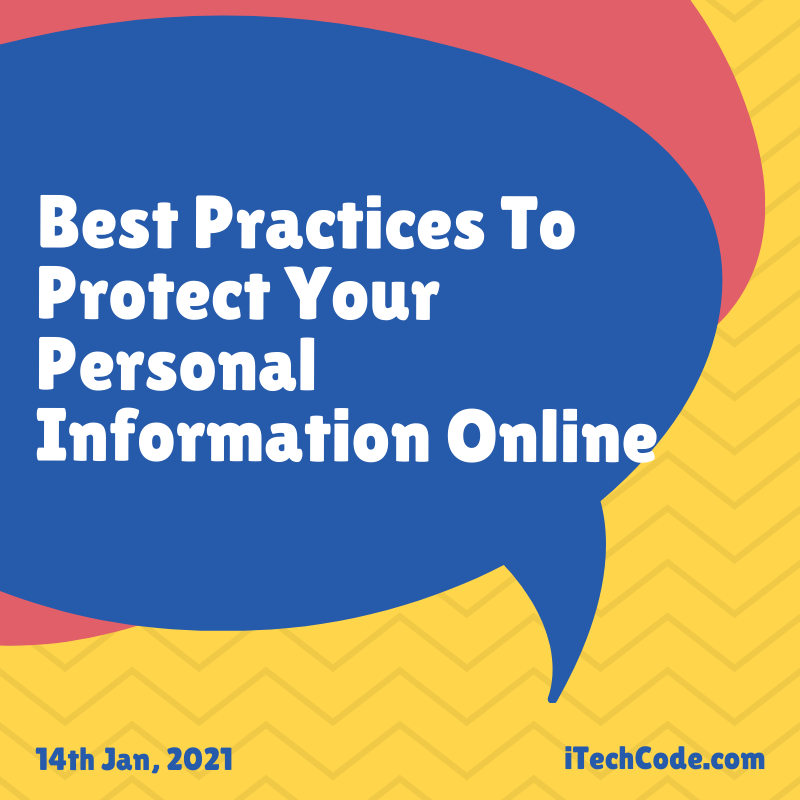
You can also stay updated by subscribing to iTechCode.