Well, Spotify is one of the most considered music applications around. It allows the users to have unlimited hours of entertainment with their favorite music. But unfortunately, to download all these songs of a person needs to get available with the Spotify premium. Not every individual is ready to get the premium, and at that moment, they look out for solutions through which they can get the Spotify songs easily. If you also hit in the same category of people like me who are looking forward to a destination where they can download the Spotify songs easily, you are on the right page. Recently I had an encounter with AudFun Spotify Music Converter and this is the best tool available to get Spotify songs easily.
Here I am sharing a detailed review of this AudFun Spotify music converter so that next time there will be no need for you to get available with Spotify premium and downloading the Spotify content will be easy for you.
What is AudFun Spotify Music Converter?
AudFun Spotify Music Converter is a tool that is specially developed for downloading Spotify music. It can be used on any device without any limit. It is one of the best Spotify music converters available yet I have tried different tools available online, but among all of them, this one is the best to have. The interface of the portal is quite innovative, and you will not feel like you are stuck on any particular page whenever it is about using the same.
Features of AudFun Spotify Music Converter:
Exploring the features of AudFun Spotify Song Converter, you will be glad to know that this is a storehouse of features. The features which I personally like are as follows:
Download Spotify music without premium:
Just by a click, I will be able to download Spotify music. We all know when it is about downloading music on Spotify is to be a difficult task because if the premium is not there, we cannot get it. But thankfully with this tool, there will be no need for me to worry about anything at I just need to click on the song and within no time the same will be available on my device.
Conversion of Spotify to MP3 and other audio formats:
The feature which I liked the most for this tool is, it is the Spotify to MP3 converter. I can simply convert it to MP3, M4A, FLAC, and some more. As per my convenience, I can choose the format and get the content available.
The conversion speed is up to the mark:
If I compare the conversion speed of AudFun Spotify Music Downloader with all other tools available, then it comes up with five times fast conversion speed. There will be no need for me to wait for unnecessary and feel irritated. I just need to look out for the conversion, and within no time, the same is done. Also, there is no restriction imposed throughout the version, so I can simply put it and engage in another task.
Multiple devices supported:
It supports multiple devices at the same time. The best part is there will be no need for me to get available with a particular device at the same time for which I was the device I am having in my hand I can simply have access to the same.
Compatibility:
Storing about the compatibility, then AudFun Spotify Song Converter is compatible with most of the devices. There is no need for me to feel like I cannot use it on Windows or Mac OS. From Windows XP to Windows 10 and from Mac OS 10.8 to Mac OS 11 Big Sur it is highly compatible. I thought this is just a myth, but honestly, it is one of the best features integrated into the same.
Use interface:
It comes up with an easy-to-use interface, and there is no such trouble at all. Just a few clicks, I am all set to listen to my favorite Spotify content. But it is important to check out whether you have an active internet connection available or not.
Update and support:
Update and support integrated with this portal are also up to the mark, and I don’t feel like any other portal can be that much suitable for my needs. I have browsed through all the updates and also look out for customer support, which is icing on the cake. I am among those people who cannot rely on the portal without any particular detail, but thankfully, with this, I am much satisfied.
Steps to use AudFun Spotify Music Converter:
Well, now you might be looking forward to knowing how to use this wonderful software, the steps are very simple to follow:
1. At the very first, from the official website download AudFun Spotify Music Converter and install the same. It won’t take you long.
2. When the installation is done, register the account you wish to use on it. Just click on the Menu icon from the upper right of AudFun. Then you can choose the Register option.
3. Activate it by following the on-screen steps. If you had purchased the AudFun program, you can follow this step. Or, if you haven’t bought it, you can skip this step.
4. Now, if you wish to convert any of your favorite Spotify songs, upload the same. When you open AudFun Spotify Music Converter, you can see the Spotify app launched also. Here you can go to that Spotify app to get the songs you want to download and convert. You can drag and drop the tracks you like to AudFun program. Or you can get the Spotify tracks’ links. Then put them on the box at the top of AudFun. Next, hit ‘+’ to load all the tracks for converting.
5. Check out the formats in which you wish to convert, and choose the desired one. You can adjust the audio format and other audio parameters of Spotify songs you like. Also, go to the menu icon and choose ‘Preferences’. Then hit ‘Convert’ in the setting window. And you can start to reset the audio format for Spotify music files as you want. You can also alter the audio quality by changing the channel, bit rate, and more.
6. Once set, hit on the OK button.
7. Now, click the ‘Convert’ button. Within few minutes, AudFun Spotify Music Converter will get Spotify songs converted. You can find the local Spotify music at the ‘converted’ icon.
Final verdict:
Overall it is right to conclude that AudFun Spotify Music Converter is the best music downloader and converter, and a user can trust on AudFun for their entertainment needs easily. There will be no need for a user to worry about anything when this ultimate portal is available. If you want that the portal must cater to all your needs of entertainment immediately, then get it now because it is fun using the same. Also, pay attention to some of the pros and cons too.
Pros:
- Easy to use
- Straightforward interface
- compatible with most of the devices
- the conversion speed is commendable
Cons:
- Not free, but with a free trial version

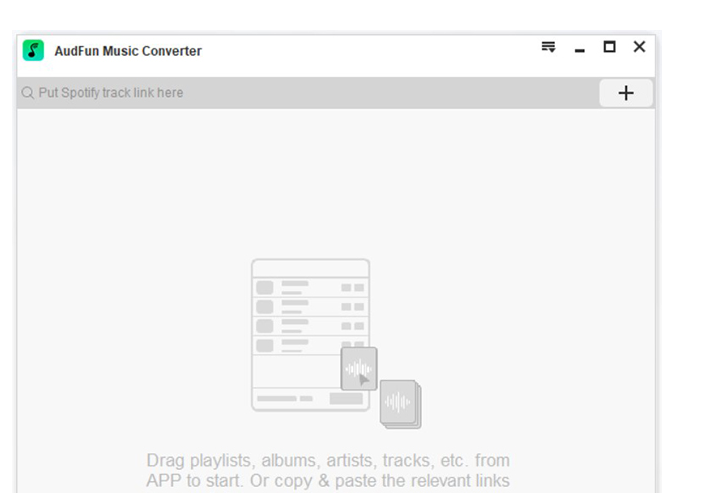
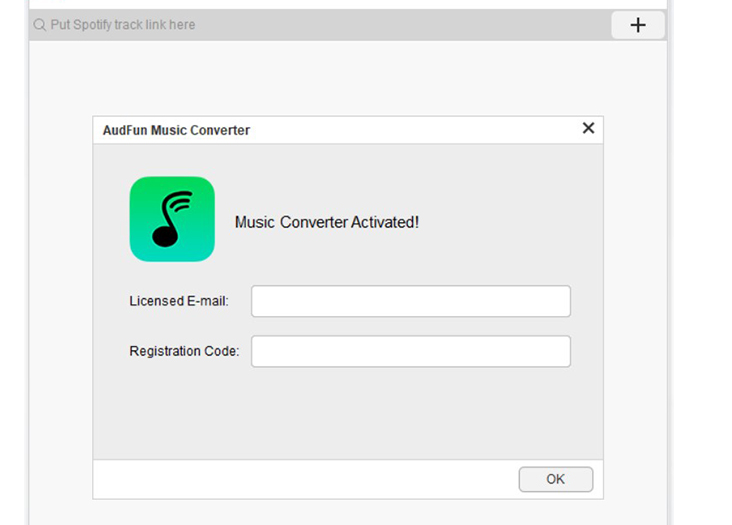
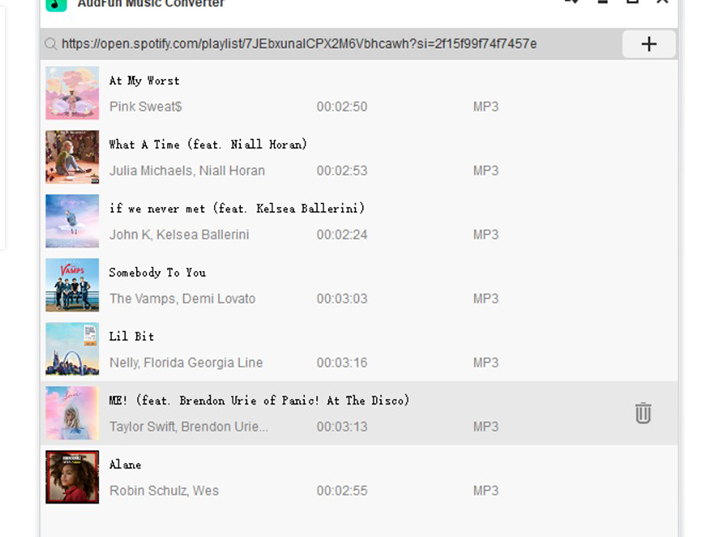
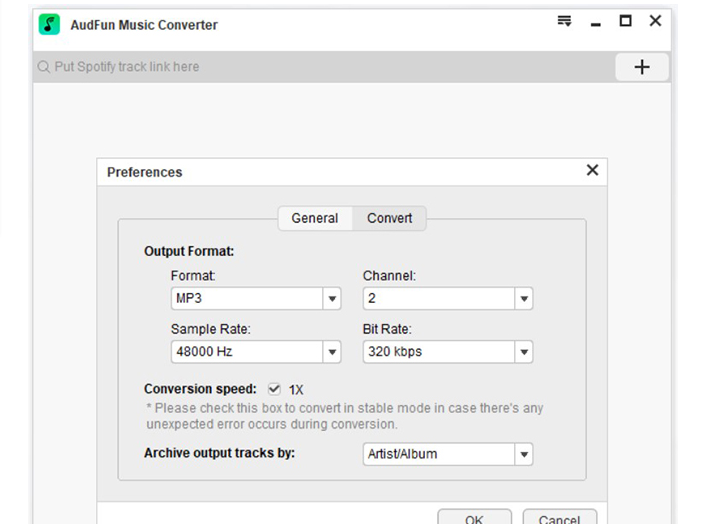
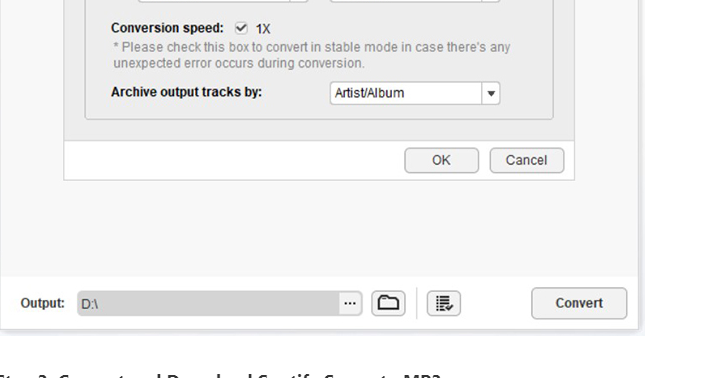
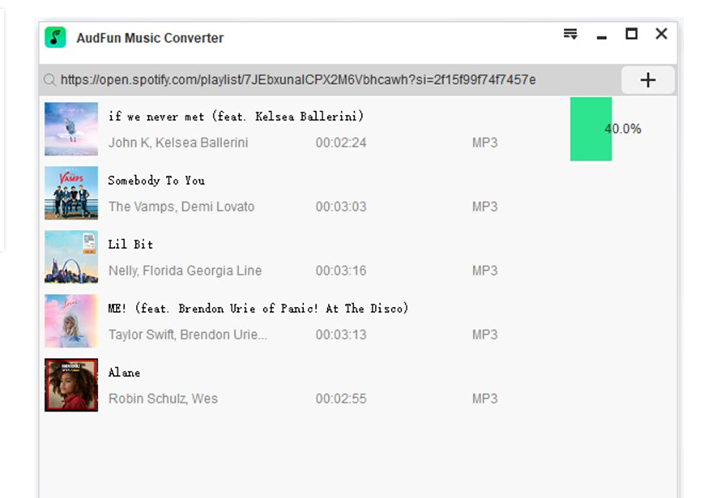
You can also stay updated by subscribing to iTechCode.