There you are, enjoying your computer, typing, gaming, or surfing away. Then something seems off, your computer is acting up, after which it simply switches off. If you have any files or games that you didn’t save, you probably let out a scream. Although you may have lost your progress, you may still be able to salvage your computer. Losing files or even the gains you made in a game may be devastating, but if you get your computer back online, you may be able to work your way back.
Cool it Down
Your computer has mechanical parts that are in motion when working. If those components overheat, the computer will automatically shut down to preserve the integrity of the system. Computers shut down as a failsafe to prevent the components from becoming damaged or causing a fire hazard. You can check if overheating is the cause of the crash by touching the bottom of a laptop or the desktop’s tower for a temperature check.
If you find that your computer is too hot, then you have to let it cool down so that it can safely start up again. If overheating persists, you may have to hire a professional to look inside.
Your computer or laptop uses airflow and a fan to keep its components cool. If anything blocks the air vents or disrupts the airflow, the components won’t get fresh cool air to keep them in check. Make sure you do not block the vents with obstacles like books on your desk or blankets while in your bed. The fan is a crucial component that actively works to push air through your computer; if it fails, then the entire system is at risk. A professional may be able to repair, clean, or replace your fan if it is an issue.
Reboot
The reasons that a computer can crash are numerous. It can be overheating, malware, insufficient space, and so on. Although the causes may be many, the way to get your computer back usually involves the same process, a reboot.
A reboot is a fresh start for your computer. After letting it cool down, especially if heating is a possibility, you start your computer again on a clean slate. A classic reboot can fix most of the issue, here is how you do it:
- If the computer freezes, hold the power button down for five seconds. Hold it till the computer powers down. The telling signs are the monitor saying it has no signal and your fan powering down.
- Wait for at least 30 seconds.
- Press the power button to start the computer. Observe the screen for any strange behavior or error messages; they may help diagnose any issues your computer has.
- Once the computer has loaded all its startup programs, restart it as you usually would.
Call in a Professional
Sometimes the computer problem is minor—other times it’s big. Most of the time, the user has no idea which it is. That’s why it’s advisable to find an onsite Mac repair service to remedy the problem. The benefits of professional service are:
- They can save you money. Not only is the service affordable, but professionals can avoid costly mistakes that you may make on your computer.
- A professional service can swiftly diagnose an issue and provide remedies immediately, thus saving you time.
- They have the knowledge, skills, experience, and tools to deal with a diverse range of computer issues.
- They can provide a regular maintenance service that can help you identify issues before they arise.
Check Backups
The biggest concern after a computer crashes is about the data. You can go through your thumb drives, emails, cloud, or any other data storage tools you may have to check for your work. Once you find the files you need, you may continue.
As a rule of thumb, you should regularly and consistently create backups. If your computer crashes again, at the very least, you won’t have to start all over again. Generally, you should have a backup on your computer, external hard drive, and the cloud. Having these three backups is a redundancy protocol that experts recommend.
You Can Handle a Crash
When your computer crashes, it is a frustrating experience. It’s natural to have anxiety about your data and what could have caused the incident. The best thing you can do is to switch off your computer and reboot it safely. If your computer continues to crash, you should bring in professionals. Whether you have a problem with your computer or it works fine, always makes backups.
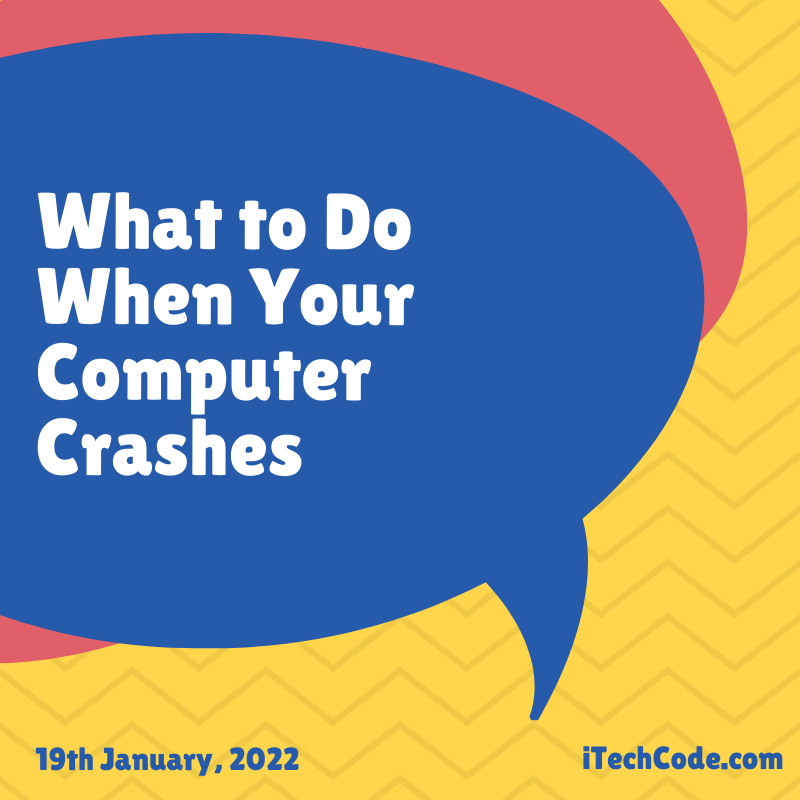
You can also stay updated by subscribing to iTechCode.