As you already got Facebook Desktop Notification Software [Link] for windows and mac Now its time for Facebook Desktop Messenger not only for notification its for Chating Also[Link]. As you
Earlier today Facebook Messenger for Home windows was leaked by an Israeli website, Facebook designed a good move by delivering the applying formally rather than putting things off combating the leak. So finally Facebook Messenger has showed up prior to the Year. Continue reading as i take you step-by-step through the Facebook Messenger Interface.
Features of Facebook Desktop Messenger.
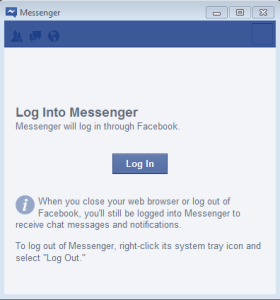
Support Normal Facebook Chats.
You can search for friends to chat just like in the browser sidebar chat.
Live News Ticker is displayed inside the application itself.
Check the Notifications from the software and also Notification Popups on Desktop for new notifications.
Check Messages and Friend Requests inside the software.
Dock the Messenger to the side of windows desktop so you can always check the live news ticker without a browser always kept open.
Installing Steps for Facebook Desktop Messenger.
Step 1. Download Facebook Desktop Messenger from here.[Link]
Step 2. Open the Setup File.
Step 3. Wait for it to Download the necessary setup files,it will take time.
Step 4. After the Installation is complete the Facebook Messenger window will open asking you to login.
Step 5. Click on Login and you will be redirected to the Facebook Homepage (If you were not already logged into Facebook account). Login to your Facebook account in the Browser and you will be redirected to this page “https://www.facebook.com/desktop/login” Where you will be notified that Facebook needs to be kept logged in to your account in order to enable Facebook Desktop Messenger. So click on Keep Me Logged In button. After clicking on Login button you have to wait for the internal process.
Step 6. To Log Out your Facebook account right click on the application icon in the Notification Area of your Desktop and click on Log Out.
Disadvantages of Facebook Desktop Messenger.
Doesn’t support Video Calling or Group Chats.
You cannot alter Chat Settings.
Ticker items like Photos, Status Updates upon clicking, Open in the browser instead of fly out menu.
The Messenger is only supported on Windows 7 Operating System .. Doesn’t officially support Windows XP or any past operating system.
If You want to install Facebook Desktop Notification software than Click Here(Windows xp+ Windows 7).
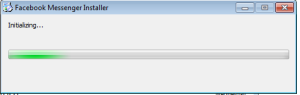
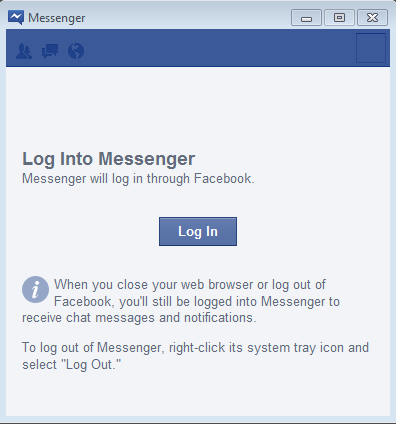
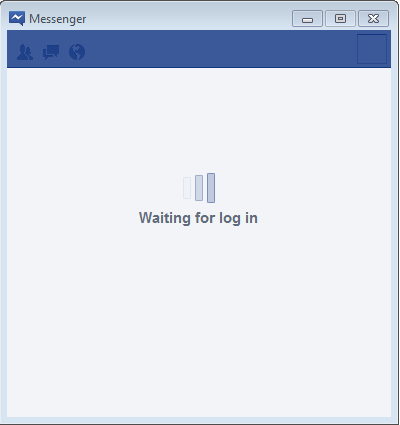
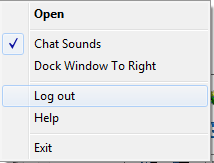
its really cool sir…