Did you know that almost nine out of ten students have a laptop that they use to do their school work?
Yet, with many laptops to pick from, it’s like navigating a minefield when it comes to finding one that fits inside your price range. It’s difficult enough to keep up with the ever-evolving list of product specs as it is.
This problem is doubled, when you’re looking for a laptop for school and gaming, at the same time.
In addition to CPU and graphics performance, laptops also differ substantially in terms of size, storage capacity, and RAM. Adding to the uncertainty is the fact that your laptop demands may be very different from someone else’s.
Keep on reading for our full breakdown of how you can pick one laptop that would be perfect for both your school and gaming needs.
The Basics of a Laptop for School and Gaming: What’s Your Budget?
When looking for a new laptop, price is the most important factor. The finest laptops often cost $1,000 or more, although there are several good options for less than that.
At this price point, most laptops will feature Intel Core i5 or Core i7 CPUs. This implies that they should be speedy and endure at least four years of schooling.
All these laptops are built to last and offer a screen resolution of at least 1080p on a 13-inch screen. For a new laptop, $1,000 is a fair pricing point to keep in mind.
It is common for laptops between $300 and $600 in price to have less powerful CPUs and 8GB of memory (RAM). Intel Celeron and Pentium processors are likely to be found in laptops that cost less than $300. Whereas Intel Core processors may be found in laptops that cost more than $600.
If you merely need a laptop to access online and use Google’s suite of applications, Chromebooks are the best option.
In the $2,000-plus range, you can expect to find laptops that have dedicated graphics, Intel Core i7 or Core I9 CPUs, bigger displays with better resolutions, at least 512GB of solid-state storage, and at least 16GB of RAM.
Unless they want to use the laptop for gaming, most students will not need to spend this much money on a laptop.
Familiarize Yourself With the Campus’s IT Resources
The majority of institutions offer computer laboratories and enable students to borrow technology equipment, even if they intend to study a field that requires a lot of processing power.
Depending on the university, there may be more sophisticated computer laboratories at institutions that specialize in specific subjects, such as technology or design.
Before purchasing a college laptop, it’s a good idea to familiarize yourself with the on-site resources. Visit the college’s computer labs on your campus tour, perform some online research on the college’s website, or even contact the admissions office if you have any queries.
In this way, you will be able to determine if your own computer will be the primary tool you use for classwork, or whether the school’s resources will be sufficient for more challenging assignments.
Make a Decision on Your Operating System
With Windows 11, Microsoft is hoping to close the gap between laptops and tablets, something it has been pursuing for over a decade.
Purchasing a new computer requires careful consideration of not just the price tag but also the operating system. As a general rule, this selection boils down to the program you’re most comfortable and acquainted with.
If we’re including your gaming hobby in the equation, then you’ll want to put aside any lofty aspirations of getting a Mac. In short, you’ll be much better off with a Windows.
Windows: Perfect for Students and Gamers
When it comes to laptop operating systems, Windows is king. Unlike MacBooks, which start at $899 for the newest MacBook Air with a student discount, Windows devices may be purchased at any price point.
In certain cases, 2-in-1 Windows laptops with touchscreens are also available, making them both laptops and tablets. Additionally, Windows may be a better option if you want to use your laptop mostly to watch movies or play games.
You can also check out this link to learn more about one of the strongest laptops on the market, which is the Lenovo Intel Evo.
Think About Your Necessary Specs and Computer Power
Think about how much processing power you’ll need and the size of your laptop before making a final decision.
The following is a list of the most significant features to keep in mind while making your purchase.
Memory and Processing Power
The CPU of a laptop is the most important aspect of its performance. You’ll find a few laptops powered by AMD CPUs, but the vast majority of laptops are powered by Intel chips.
In general, laptops with processors older than two generations should be avoided. As a result, your laptop should be able to run at least four to five years before it needs a new battery.
In the long term, investing in technology that is several years old may wind up costing you more money since you may have to replace it sooner than intended.
Ideally, you’ll want a system with at least 8GB of RAM for memory. Opening a large number of windows or tabs in your web browser might tax your computer’s RAM. As a consequence, choosing a laptop with inadequate RAM could result in sluggish performance when dealing with heavy workloads.
As a general rule, an Intel Core i5 laptop with 8GB of RAM is sufficient for the majority of work.
But if your budget is a bit tighter and you don’t expect to use your laptop for more than surfing the web and watching Netflix, an Intel Core i3 laptop would serve. Typically, Chromebooks have lower-end processing and RAM capabilities since they’re designed for simple activities like this.
Display Quality and Graphics
Everything about your laptop’s display—from its resolution to its screen size—is affected by your intended usage. High-resolution screens are unnecessary if you’re just going to use your laptop to write papers or take notes and research. In order to do basic word processing and research, you just need a laptop with a screen resolution of at least 1080 p.
A laptop with a resolution of 1,920 x 1,200 or 2,560 x 1,200 would likely have a crisper display if you’ve already decided to spend $1,000 or more on it. Consider whether or not you need a touchscreen before making a purchase.
Although some laptops provide the option to upgrade to a 4K display, the cost is generally prohibitive, particularly when taking into account how much of an effect it may have on battery life.
Look Up the Refresh Rate
Checking the refresh rate of the display of any possible laptop is well worth your attention if you’re a gamer.
Having a higher refresh rate might give you an edge in online gaming since it makes the game run more smoothly and quickly.
A reaction time of fewer than 5 milliseconds and a refresh rate of at least 144 cycles per second are the ideals to strive towards. Laptops with refresh rates of 300Hz are increasingly becoming more common.
Finally, the angle of vision is critical.
IPS (in-plane switching) laptop displays provide the largest viewing angles and the most comfortable viewing experience.
An IPS display laptop is preferable over a non-IPS laptop if you’re not going to be using it in its native environment all the time.
Size and Dimensions
In addition to bigger versions with screen sizes of 15- or 17-inches, you may also get devices with displays as tiny as 11 inches.
In contrast to smaller laptops, which are designed for mobility and convenience rather than power, larger laptops are more costly but normally come with more powerful CPUs that can only handle the fundamentals.
It’s hard to beat the convenience and mobility that a laptop with a 13-inch screen provides for the majority of users.
Before settling on a laptop size, think about how you want to use it. Which is more important to you: a laptop that’s portable enough to take about campus or a laptop that you’ll use at your dorm desk?
Storage Needs
Except for Chromebooks, which use cloud storage, most laptops have at least 128GB or 256GB of hard drive space.
Most students will be OK with this amount of storage. But, those who often deal with huge video and picture files may want to consider investing in a laptop with 512GB or more.
It’s vital to keep in mind that storage costs money, so be sure to think about how much you really need. If you’re unsure about how much storage you’ll need, go with a laptop with 128GB or 256GB of storage and add an external hard drive if you want more space.
School and Gaming Laptop: Simplified
Trying to pick the perfect laptop for school and gaming doesn’t have to be as complex as rocket science. You can leave that level of complexity to your schoolwork.
Hopefully, our guide has shed some light on the critical specs you need to have so that your school laptop lasts you your entire college journey.
And, if you liked reading our article, you’ll love checking out our additional tips and strategies in our technology section.
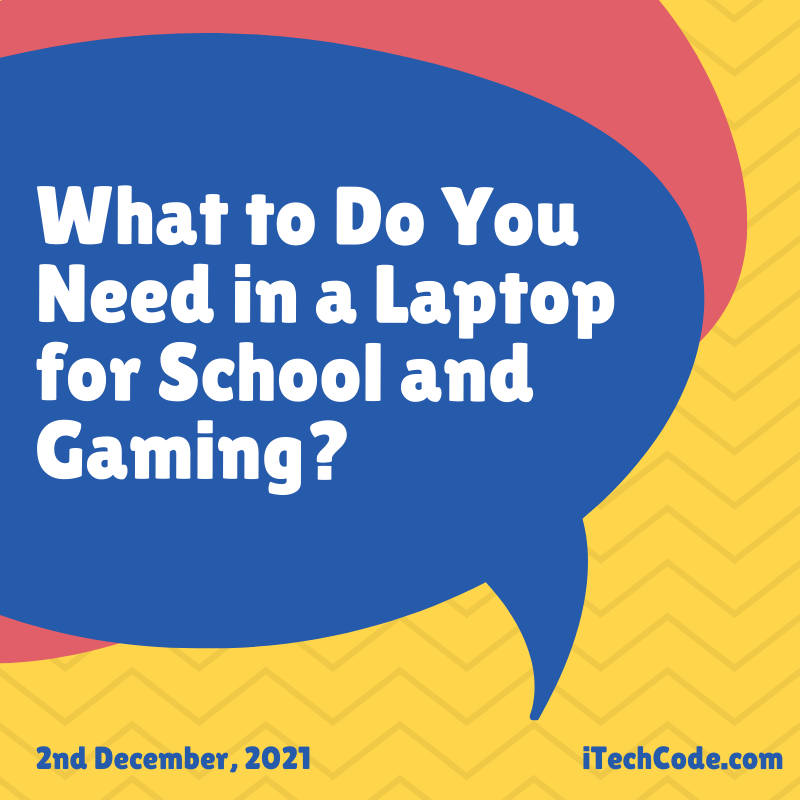
You can also stay updated by subscribing to iTechCode.