It’s commonly believed that Macs are less at risk of being attacked by viruses, as there are fewer Mac devices to target. The idea is that Macs are so few and are not worth the time and effort to develop dedicated malware for, rather than possessing any inherent protection. The truth is, Mac users are at the same risk of having their data and online activity compromised as the users of other platforms.
With roughly 17% of the PC market share, Macs are almost everywhere, and they all lack a truly important and useful component called VPN. In this article, we cover the basics of VPN as well as how to find the best VPN for your Mac. Read on to learn more.
What is a VPN?
A virtual private network (VPN) extends a private network across a public one, enabling users to communicate data across shared or public networks as if their devices were directly connected to the private network. A VPN helps improve the private network’s functionality, security, and management. It enables access to websites and services that are otherwise unavailable on the public network. A virtual private network is typically created by establishing a virtual P2P connection via dedicated nodes or using tunneling protocols over existing networks.
VPNs can enhance your online privacy and security. To stop private information leaks, VPNs usually allow only authenticated remote access using tunneling protocols and encryption. A VPN provides confidentiality of information, user authentication, the integrity of data, and more.
When and why you need a VPN for your Mac
With a VPN installed and activated on your Mac, all the data that travels between your device and the internet goes through the VPN connection, which encrypts your data and renders it unreadable to cybercriminals, ISPs, and even governments.
Using a VPN on your Mac makes you essentially invisible on the internet. It masks your browsing activity, online purchases, login credentials, and most importantly, your location by spoofing your actual IP address.
If you don’t want websites to identify your location and wish to become invisible online, you should get a reliable VPN for your Mac.
What defines the best VPN for Mac?
Finding the best VPN for your Mac is not an easy task. But there are VPN solutions to absolutely avoid when you want to bypass geo-blocking; always stay away from free VPNs. These seemingly free apps resort to selling your personal data to advertisers to sustain their business. Moreover, look for a VPN that offers the features listed below:
1. Kill Switch
A good VPN should protect your data and privacy online. However, even the most reliable VPN solutions may still have occasional disruptions. Connections may fail due to a variety of reasons, including poor signal strength or a busy network. If your Wi-Fi connection gets choppy, so will your VPN, leaving you vulnerable to attacks.
Kill Switch is a smart VPN feature that instantly shuts off your internet connection if/when there is disruption or failure in your connection. This would protect your real IP address from accidental exposure as a result of an unreliable connection to a VPN server. Without the Kill Switch enabled, you may not notice that your VPN protection is gone, and will continue browsing with your actual IP address out in the open.
2. Various VPN Protocols
Depending on what you mostly do online and what you would need a VPN for, some VPN protocols may work better for you than others.
If you require a fast VPN connection for gaming or to stream content without buffering or delay, WireGuard is considered to be the fastest VPN protocol. IPsec and IKEv2 protocols are also said to be fast VPN protocols, but are not as secure as WireGuard.
Alternatively, If security is what matters to you the most, go for OpenVPN, which uses 256-bit data encryption to scramble your data, making it useless for anyone willing to intercept your traffic.
Always make sure your VPN solution offers different protocols for you to choose from based on your intents and purposes.
3. Trusted Networks
This feature allows you to add the Wi-Fi networks you consider safe to a trusted list so that your VPN connection will be automatically disabled when connected to them. You may need this feature for several reasons, including:
Maintain access to LAN devices
When connected to a VPN server, you may lose access to other devices on your LAN, due to your changed IP address. You can simply add this network to Trusted and your VPN connection will be disabled automatically.
Avoid speed drop
Using a VPN may affect your connection speed. Data encryption by your VPN, among other factors, reduces the connection speed to some extent. If your network is already secure and private, and you don’t need to be anonymous, simply add it to trusted and enjoy your online experience without speed loss.
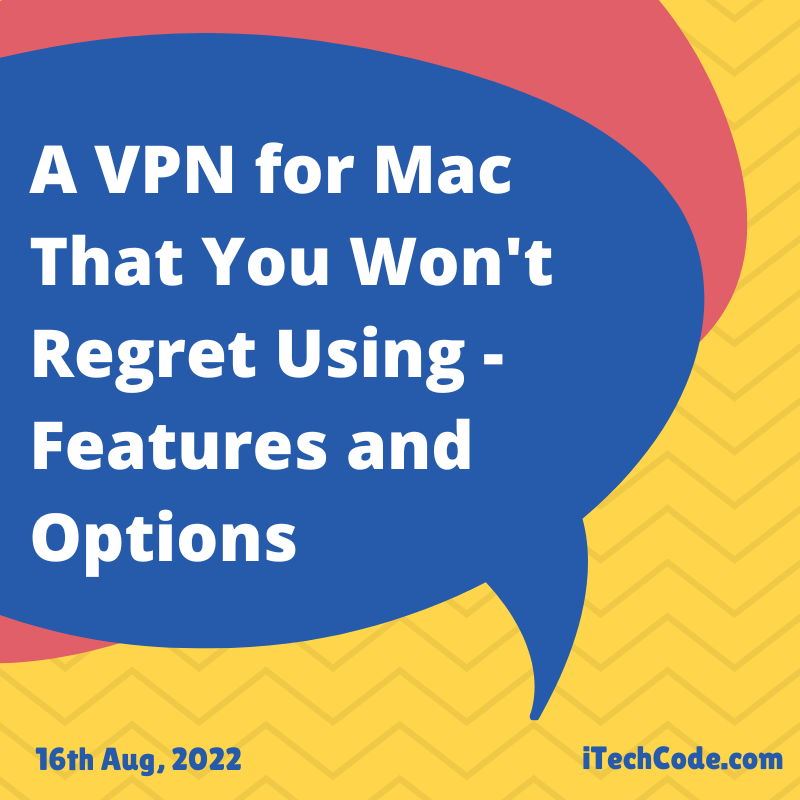
You can also stay updated by subscribing to iTechCode.