With many Software as a Service (SaaS) tools doing rounds in the market, you need to understand which tools your business needs to succeed. Most businesses need project management, payroll management, and even accounts management tools to stay efficient. While you have specialized tools for all such things, Document360 is a great tool that offers a solution for knowledge management.
Today, we will take a quick look at Document360, a SaaS knowledge management platform that aids content and documentation. It is part of a competitive market with alternatives like HubSpot Knowledge Base Software, Bitrix24, and Guru offering similar solutions as Document360.
But, in this review, we will cover five key reasons you need to use Document360 — a go-to software documentation tool that also adds value as a customer knowledge base software. With this tool, you can easily generate and manage comprehensive documentation and a knowledge base for your business. Document360 assures quality authoring experience tailored to fit your business needs.
About Document360
If you are looking for trusted document and knowledge management software in 2022, Document360 is a good prospect to consider. It is a great tool to create knowledge-based articles quickly for your customers or internal employees using this platform. One aspect of Document360 that makes it so popular is that it prioritizes simplicity of use, enabling you to do away with a specialized IT crew team to create support and knowledge documentation.
It comes with a basic editor will have to get you up and running in no time. Document360 lets users easily collaborate with other team members to create comprehensive project documentation at various stages of software development.
Your customers may raise tickets if they are stuck and unable to use your products or services. This software is a great reinforcement to a ticketing system as knowledge base articles can address common customer issues by way of FAQs, whitepapers, and use-cases. Moreover, Document360 connects with some of the most popular help desk systems, allowing you to streamline your processes.
Here are five key features of Document360 that make it an impressive knowledge management tool.
Home Page Builder
Your readers will often first land on your knowledge base home page when looking for information. Using the home page builder in Document360, you get to customize the font color/size, add links, and do a lot more.
It provides you with a quick ‘save and preview’ to any changes you make using the home page builder during the editing phase. You can make all the adjustments as your open knowledge base site will not show your home page until it has been published.
Autosuggestions
One of the best features of Document360’s search is its ability to swiftly and simply locate articles. It provides autosuggestions when users begin typing in their search queries, and it logs searches that return no results.
When it comes to finding the perfect content for your staff, Document360 relies on a third-party solution that uses AI technology.
Markdown and WYSISYG Editor
With Document360, you get to use the built-in Markdown editor, one of its most notable features.
You may create the document in Markdown syntax or use the Markdown toolbar to format your content using the Markdown editor. Markdown commands are shown directly in the editor if you need to look them up fast when creating your document.
Now, what if you don’t find Markdown interesting enough to get started? Well, then you have the WYSIWYG (What You See Is What You Get) editor. Everyone who has ever used Microsoft Word must be well acquainted with it. You may get a preview of your text as it will appear in the final article.
Some of your end-users may still be using Word to create documents. Document360 now supports copying and pasting straight from Word to the Document360 editor, simplifying your work. This includes adding files, blocks, images, and internal notes to your articles. Publishing your article is as simple as clicking publish in the editor.
Document360 can also lock your article to prevent unauthorized revisions. Using a public status indicator, you may inform the end-user that a change has occurred when editing a live article.
Knowledge Base Helper
You can use the knowledge base assistance embedded into Document360. It helps users get answers quickly and easily to their inquiries without leaving the site. Its knowledge base assistant can help you serve users with the right content — be it a set of search results, a single article, or contents within multiple articles.
With this, you are opening an engagement point for your users to speak within your SaaS application or website based on their current URL parameters.
End-users may search and browse articles in your knowledge base to find the information they need without switching the interface.
Additionally, it may be personalized by selecting colors that complement your business and deciding whether to put the assistant on the left or right side of your website.
Team Management
Creating an effective knowledge base for customers requires a diverse team to contribute meaningful content. You can leverage their area of expertise by adding new team members using Document360’s powerful administrative tools. If your knowledge base is set to private, you may provide readers with access to your knowledge base by assigning them a reader account.
Team accounts can be either Owner, Administrator, Editor, or Draft Writer. Owners and Administrators can have the right to add new team members to a project. You simply need to click “add new member” and provide the role you want them to have by adding their email address.
Private Knowledge Bases
Depending on your business type and data security requirements, some of your knowledge bases can be password-protected. This is crucial if you are looking to publish internal corporate material and restrict knowledge base access to people with reader credentials. It essentially means that accessing the content in a private knowledge base will require users to log in.
About Document360 Pricing
There are three different price points available with Document360. Mainly, these price points are based on your business size, meaning your teams, departments, and several users.
Check out these three key price offers for Document360.
* Enterprise Plus is another option for an enterprise looking to get large-scale deployments. It enables you to host your knowledge base in a secure environment dedicated to your business.
FAQs
Q. Which are the other apps you can integrate with Document360?
You can integrate Segment, Google Analytics, Intercom, Disqus, and Olark with Document360.
Q. What are the knowledge and support sources for Document360?
You can leverage the following when opting for Document360:
- Live chat and online support
- Documentation
- Access to webinars
Q. Which platforms does Document360 support?
- Cloud
- SaaS
- Web
Q. Do you get the Document360 API?
No, Document360 does not offer an API.
Q. What is Document360 generally used for?
Small and big businesses alike may benefit from this product’s knowledge base portal implementation.
Q. Who are the main user groups of Document360?
Whether you are an early-stage startup, an MNC, or an enterprise-level business looking to adopt documentation for your business, you should opt for Document360.
Conclusion
With the growing importance of IT, customers are demanding access to basic and advanced business information which can be catered by using a knowledge base at some point. When it comes to providing such a solution, it is wise to use Document360 as it has great features that are simple and easy to use.
Moreover, these come at competitive pricing, so they won’t be heavy on your pockets. While it racked in some positive user feedback, the platform’s reputation as a reliable resource is becoming stronger.
There is little reason to question its offerings, as much of its positive word-of-mouth and top ratings come straight from the users. Also, it scores more top marks from users for its user-friendliness and responsiveness. Some users take a step further and make feature requests as well.
Luckily, team Document360 also shows a good willingness to consider feature requests and ideas made by their customers to enhance the software’s overall user experience. And this one helps them stand out amongst the rest in the competition.
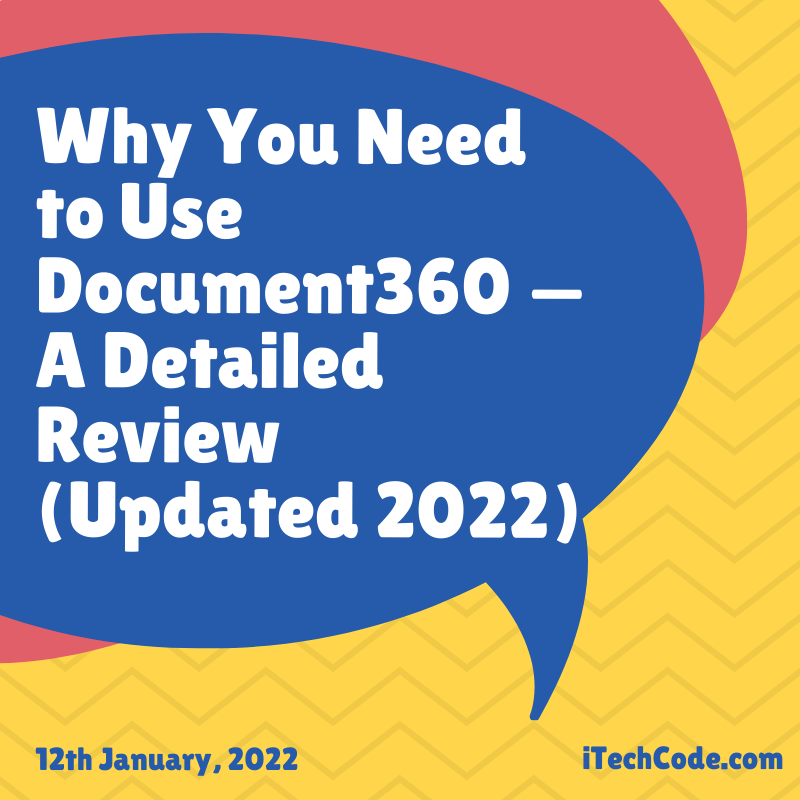
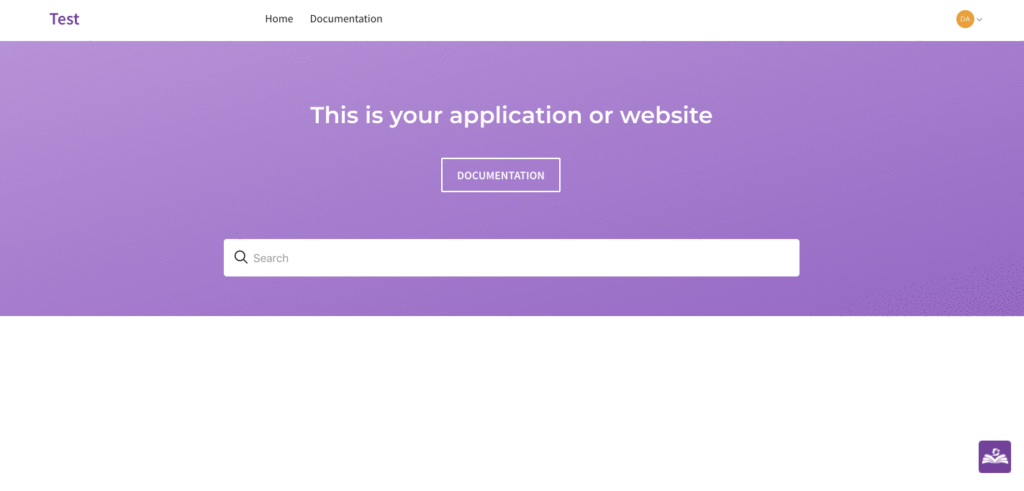
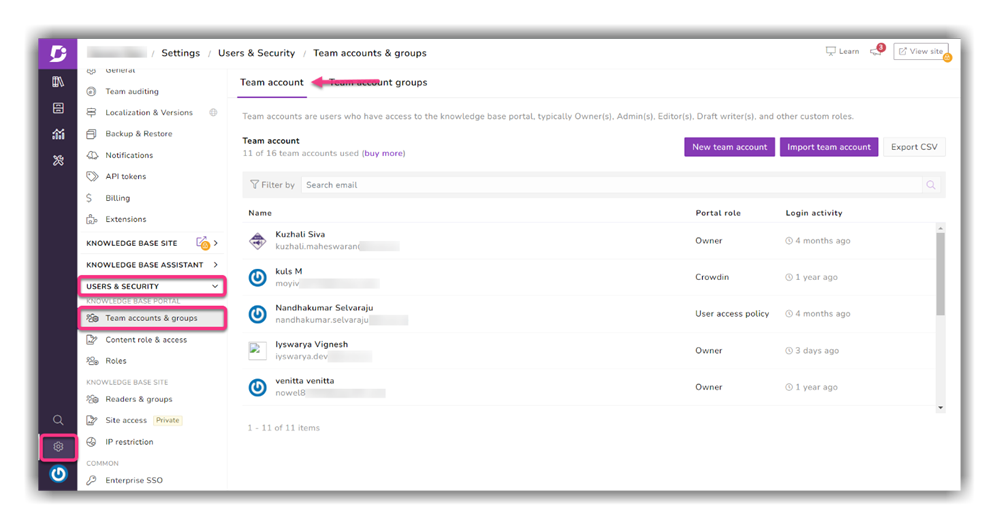
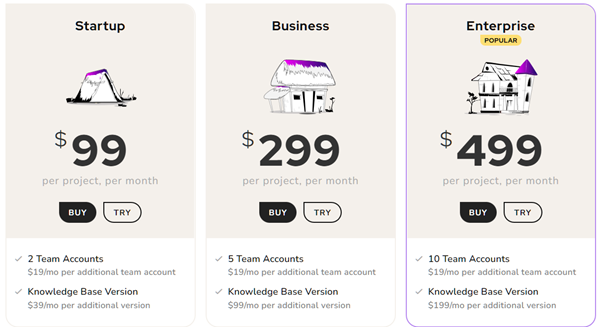
You can also stay updated by subscribing to iTechCode.